Planning
Audience
Audience: Administrators & Read/Write Users Edition: Enterprise
Overview
The Planning module is designed to facilitate organizational design exercises. Multiple planners can collaborate in real-time to restructure any branch of an organization.
A planner can participate as one of the following three roles:
Viewer - Read plans that have been shared with that user.
Collaborator - Update plans that have been shared with that user
Plan Owner - Synchronize plans you've created against the source data and share your plans with Viewers and/or Collaborators.
Note
Not all users have access to Planning.
Your OrgChart administrator can grant you access by upgrading your Role to Read/Write, and enabling Planning in your UI Profile.
Important
Administrators can share, modify, delete, lock, and archive any plan within the account. even those that have not been directly shared with that user.
Accessing Planning
Click on the Mode Switcher icon in the Top Toolbar, and then select the Planning option.
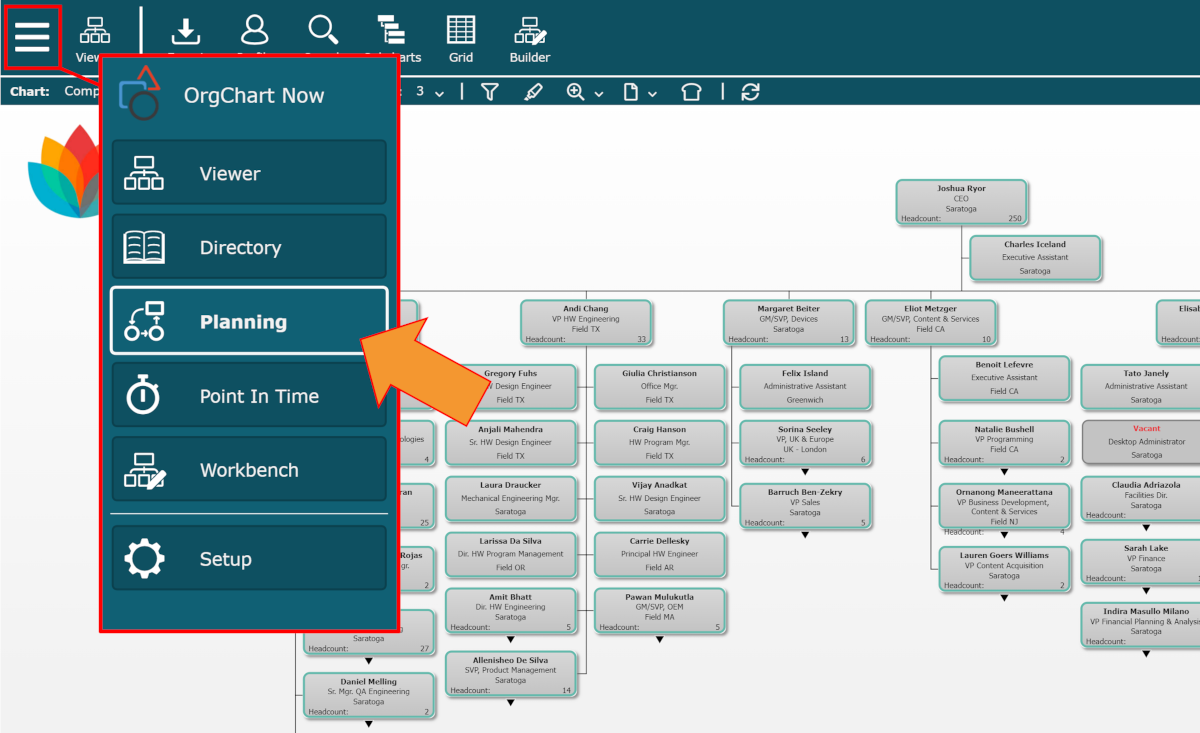
The Plan Explorer is displayed.
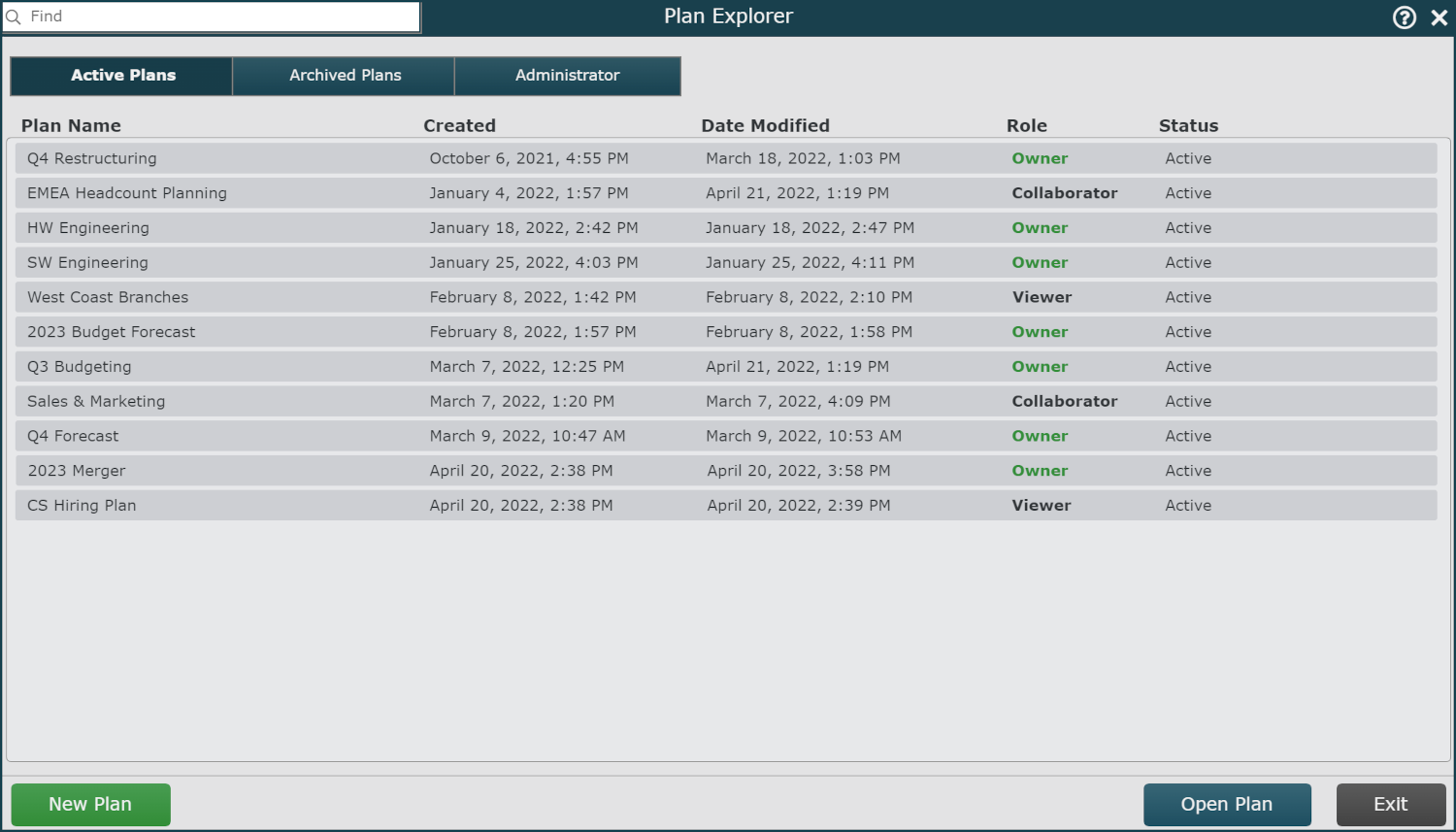
Open an existing plan, or create a new plan to access the Planning interface.
Quick Reference Guide
A one page quick reference guide is available here.
Planning Module Functionality
The Planning module provides an environment for creating and updating workforce plans. Explore the following topics to learn how to use Planning:
Manage all plans shared with or created by the current user. | |
Create a new plan. | |
Modify plans (add, delete, move and update boxes within a plan). | |
Share plans with collaborators and viewers. | |
Review metrics and information about the current plan. | |
Track all changes that have been made to the current plan. | |
Identify candidates and then deploy them within the current plan. | |
Merge a plan into a Master Chart to view the future state in the context of the rest of the organization. |