UKG Ready Connector Setup
Audience
Audience: Administrators
Overview
UKG Ready is a powerful HR, talent, and payroll management tool. OrgChart can pull employee and position data directly from UKG Ready using a REST API.
Note
OrgChart also allows users with OrgChart Enterprise to visualize their UKG Ready Position Data. Reference the UKG Ready Position Management article for more information
Setting up a UKG Ready Connector
Log in to OrgChart.
Click on the Mode Switcher icon in the Top Toolbar, and then select the Setup option. The Setup panel is displayed.
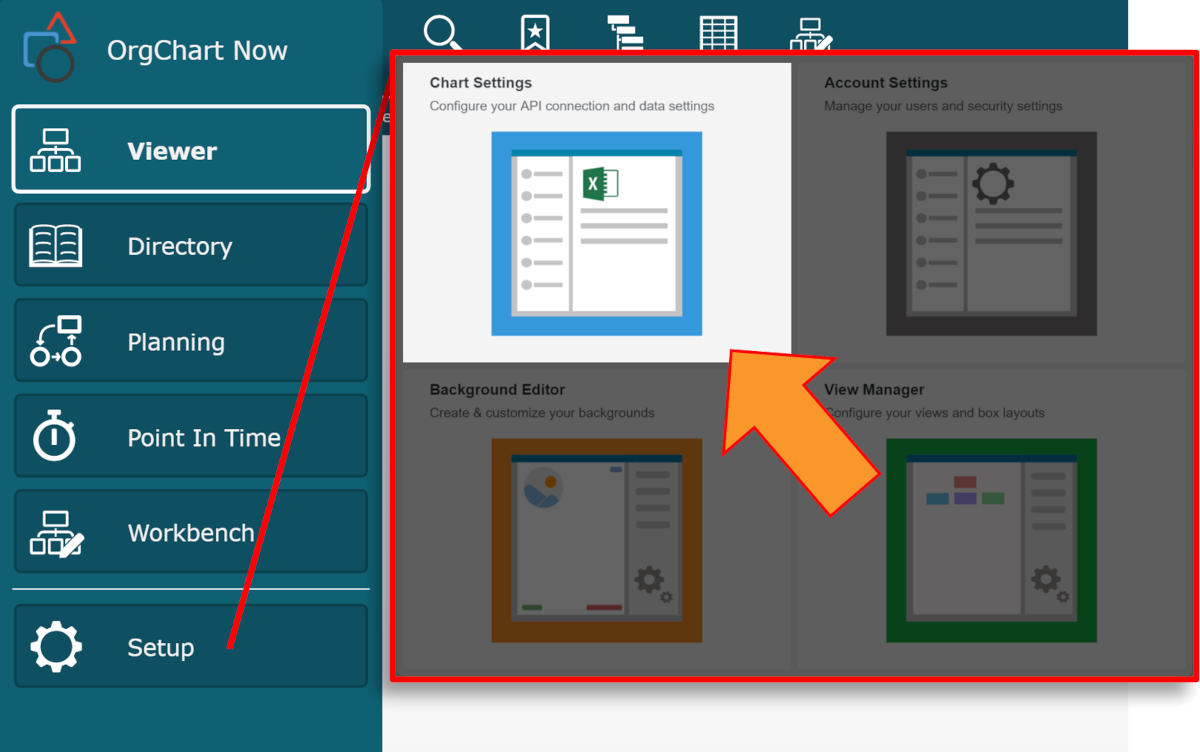
Click on the Chart Settings tile. The Source panel is displayed.
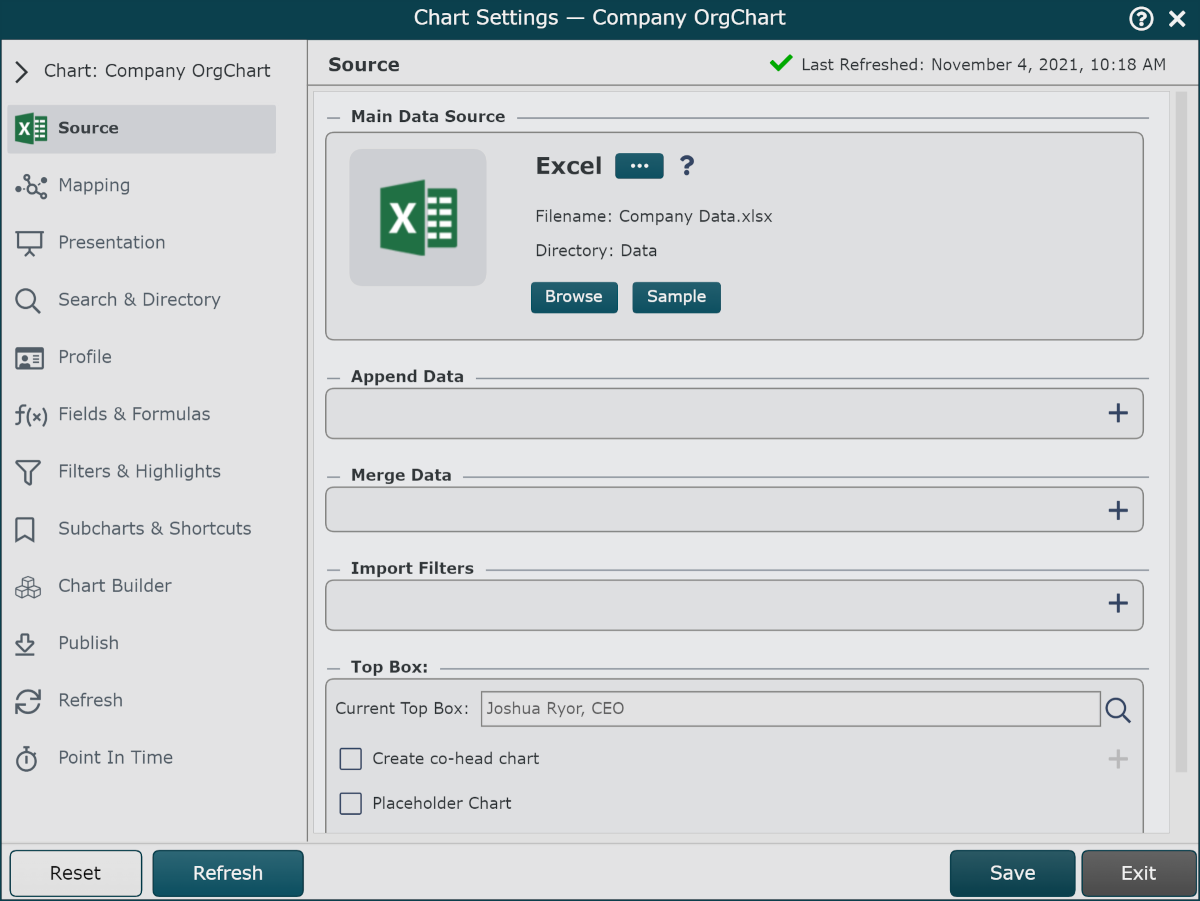
Click on the
 under the Main Data Source heading. The list of Main Data Source connectors is displayed.
under the Main Data Source heading. The list of Main Data Source connectors is displayed.Click on UKG Ready, and then click on Select.
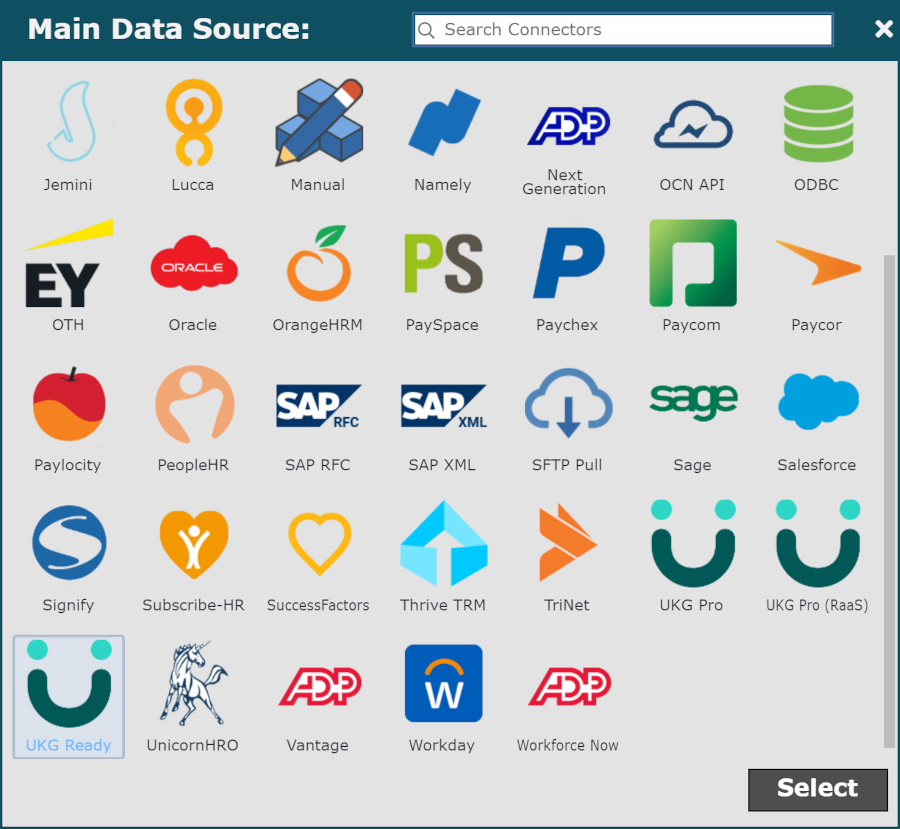
Enter the following information into the corresponding text boxes:
Subdomain: First section of your UKG Ready login URL (i.e. secure6)
Company:Company Name used to log in to UKG Ready
Note
You can find your Company Name in your login URL.
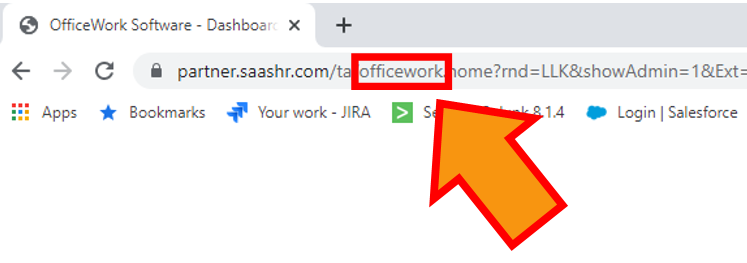
Username: Username of the API Service User
Password: Password for the API Service User
Client Key: API Key generated in the UKG Ready Company Admin panel
Additional Tables: Click to toggle the Base Compensation or Total Compensation tables on or off. Reference the Additional Tables section below for more information.
Detailed Data Pull checkbox: Check to pull employee data associated with the Account Demographics, Pay Information or Badges tables.
Important
Manual refresh is disabled when Detailed Data Pull is turned ON.
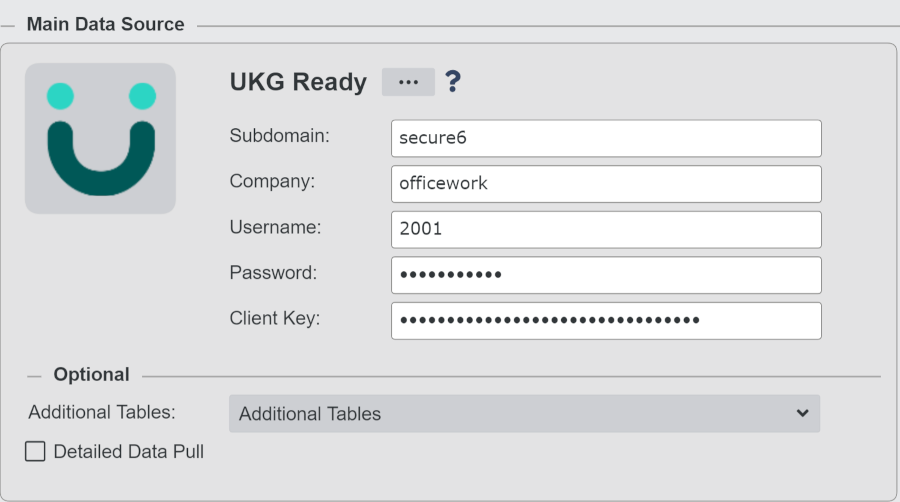
Click on Save, and then Refresh.
Note
If you've enabled the Detailed Data Pull, click on Save, and wait for the next Automatic Data Refresh.
Additional Tables
Optionally, you can choose to pull employee data from the Base Compensation or Total Compensation tables.
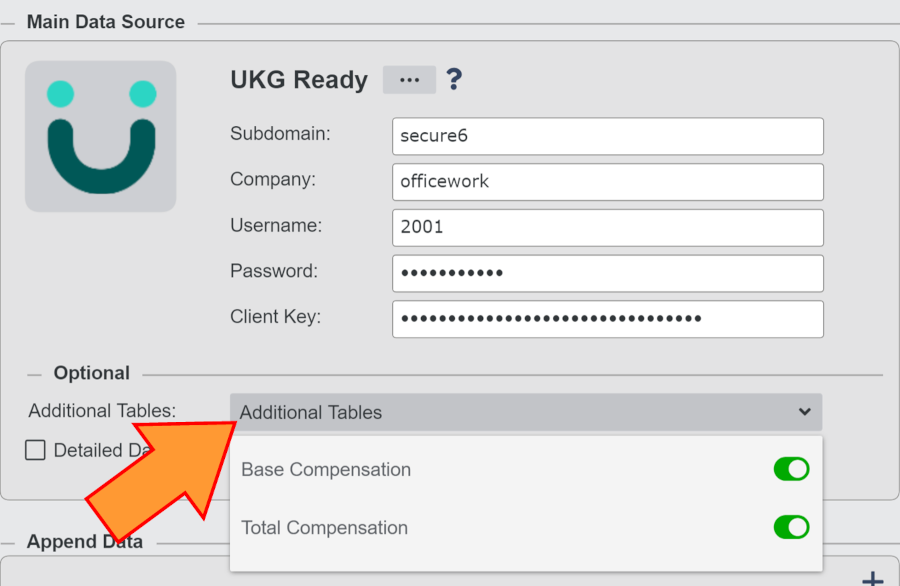
The following employee data exists in these tables:
Base Compensation
Annual Amount
Annual Hours
Pay Period Amount
Pay Period Hours
Hourly
Effective From
Pay Periods (PP)
% Change
Time Period
Total Compensation
Annual Amount
Currency
Annual Hours
Pay Period Amount
Pay Period Hours
Hourly Amount
Effective From