View Manager
Audience
Audience: Administrators & Read/Write Users
Overview
The View Manager allows Administrators and Read/Write Users to create and modify Views, containing conditional formatting Rules and Box Styles.
Accessing View Manager
Click on the Mode Switcher icon in the Top Toolbar, and then select the Setup option. The Setup panel is displayed.
Click on the View Manager tile.
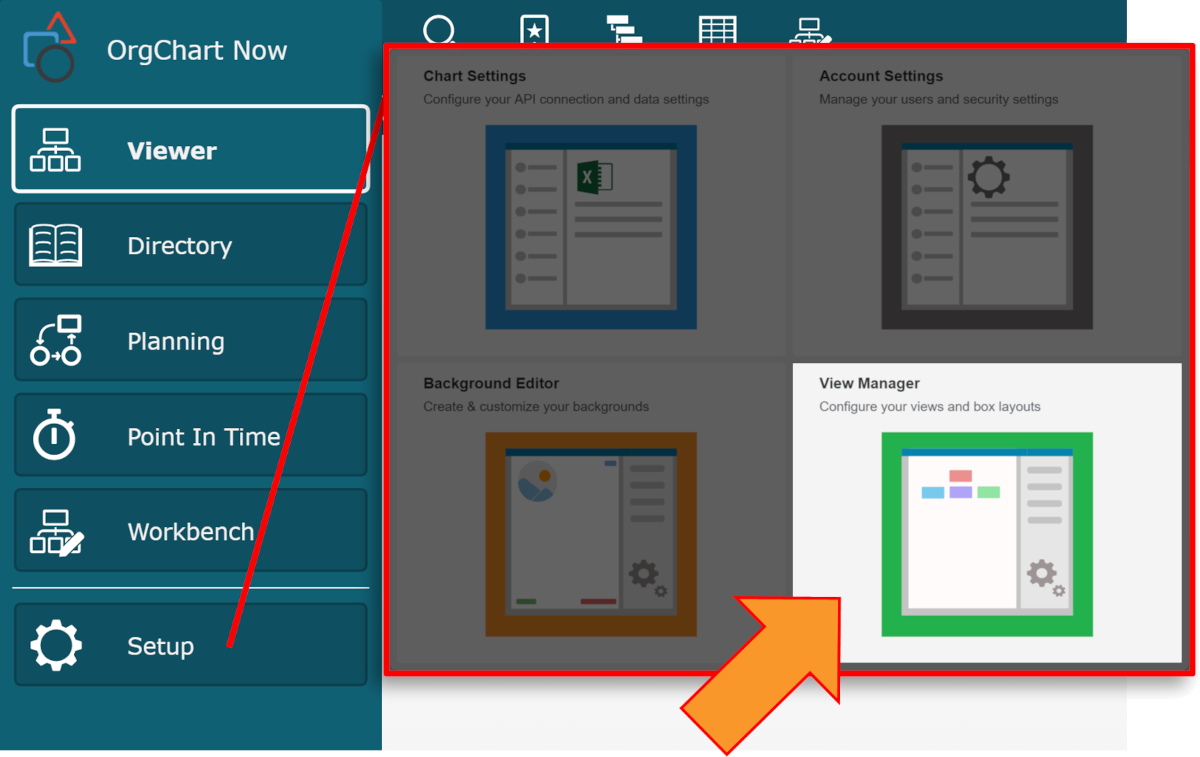
The View Manager user interface is displayed.
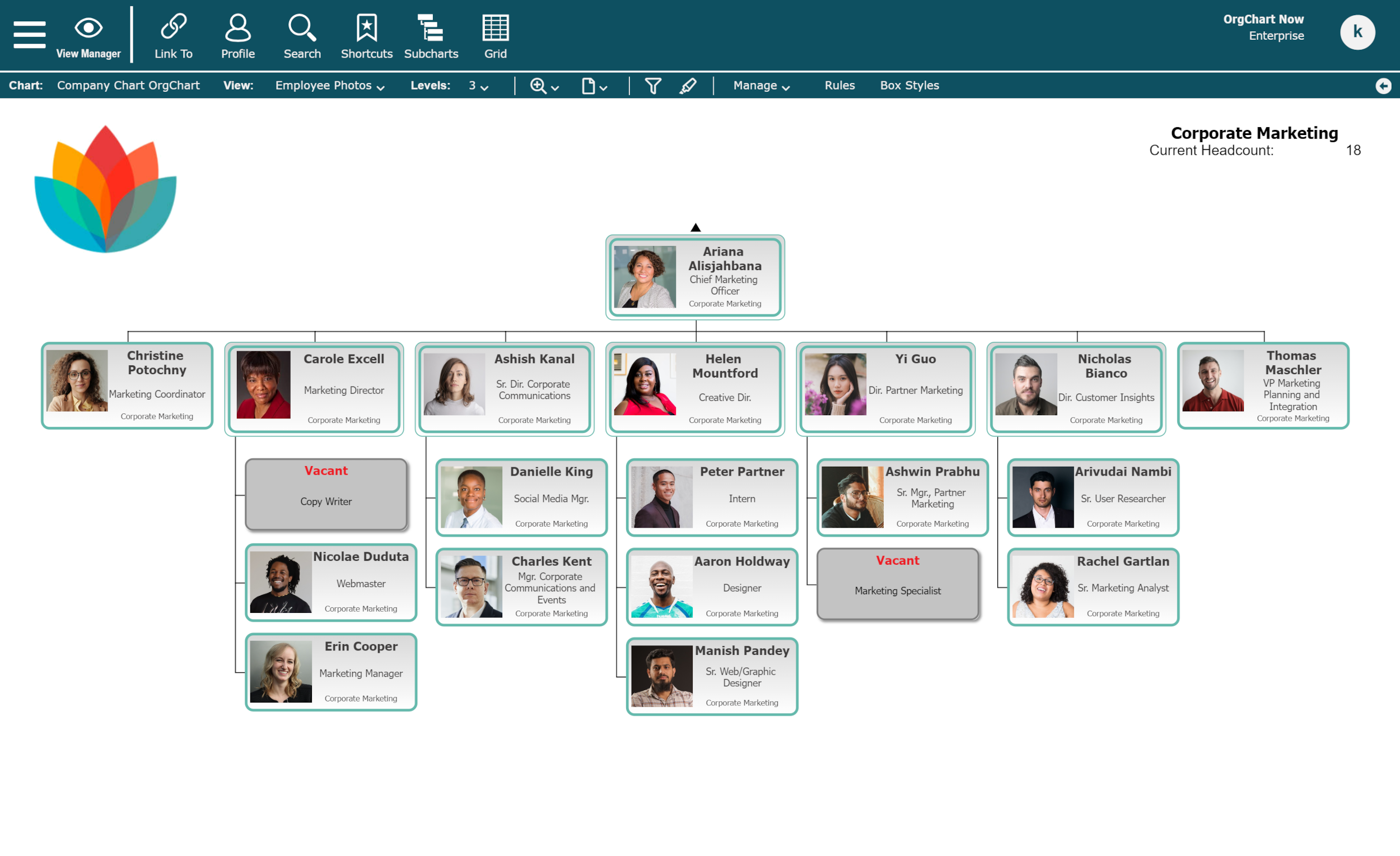
While this mode looks similar to the Viewer, it differs with the addition of the Manage, Rules, Box Styles, and Link To buttons.
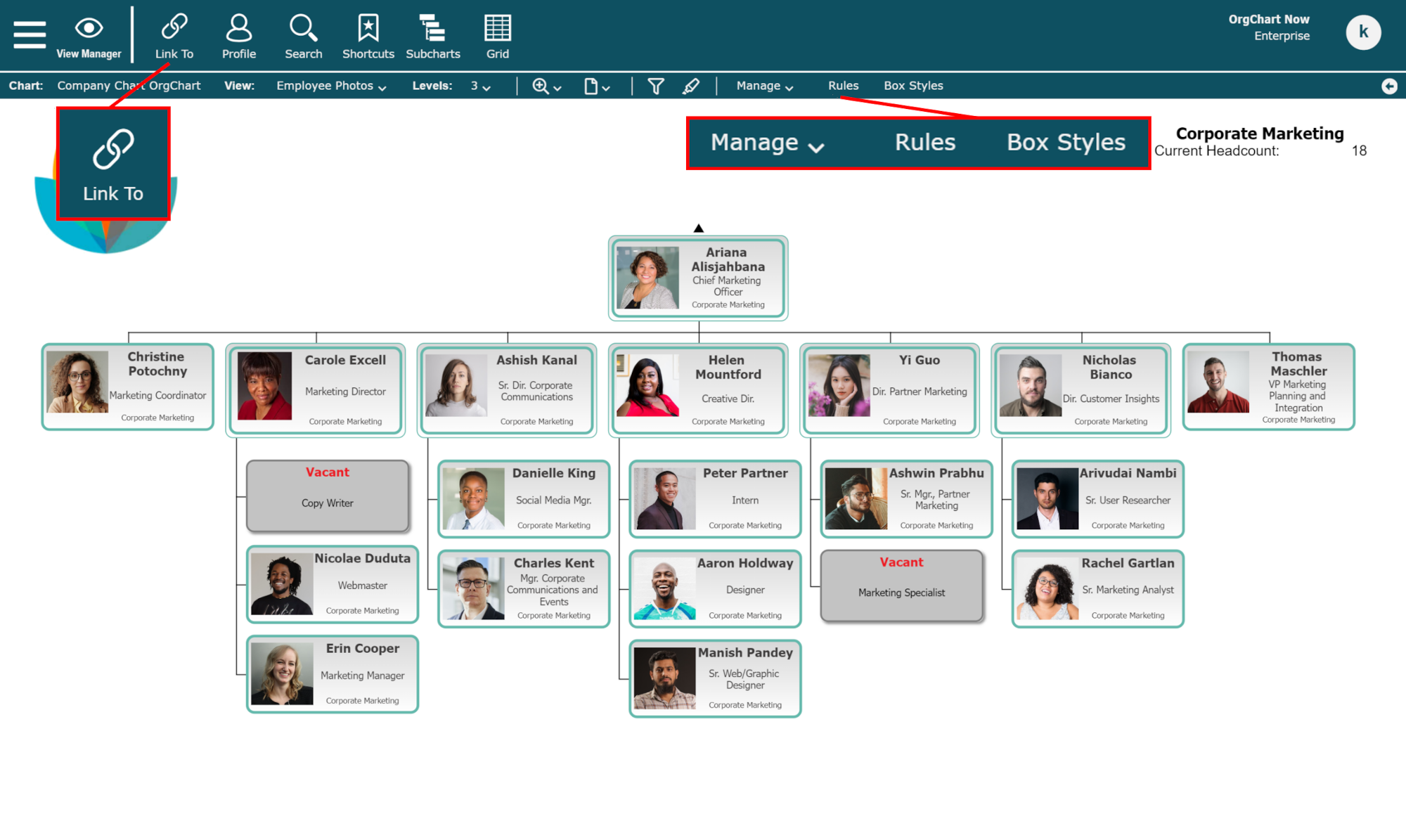
The following sections offer more information about these buttons specific to the View Manager.
View Manager Options
 | Click to link the current open View to a Master Chart in the Chart Settings: Presentation panel. This will make the View available in the Views dropdown in Viewer. NoteThis option is only available to Administrators. |
Manage dropdown | Create, modify, and save chart Views. |
Define and order conditions under which presentation options are applied in a given View. | |
Create and modify the presentation of employee data in chart boxes. |