Manage Menu
Audience
Audience: Administrators & Read/Write Users
Overview
The Manage menu (in View Manager) allows Administrators and Read/Write users to add, modify, and delete Views.
Accessing the Manage Menu
Click on the Mode Switcher icon in the Top Toolbar, and then select the Setup option. The Setup panel is displayed.
Click on the View Manager tile. The View Manager user interface is displayed.
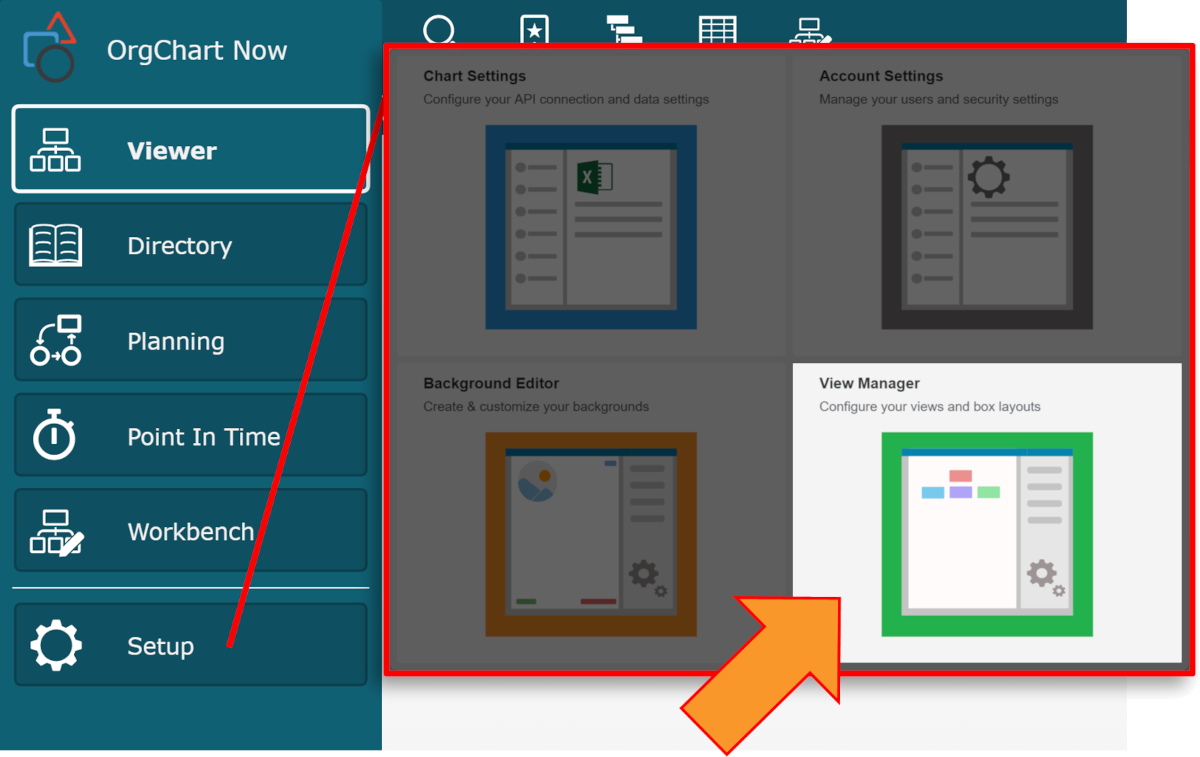
Click on the Manage dropdown menu.
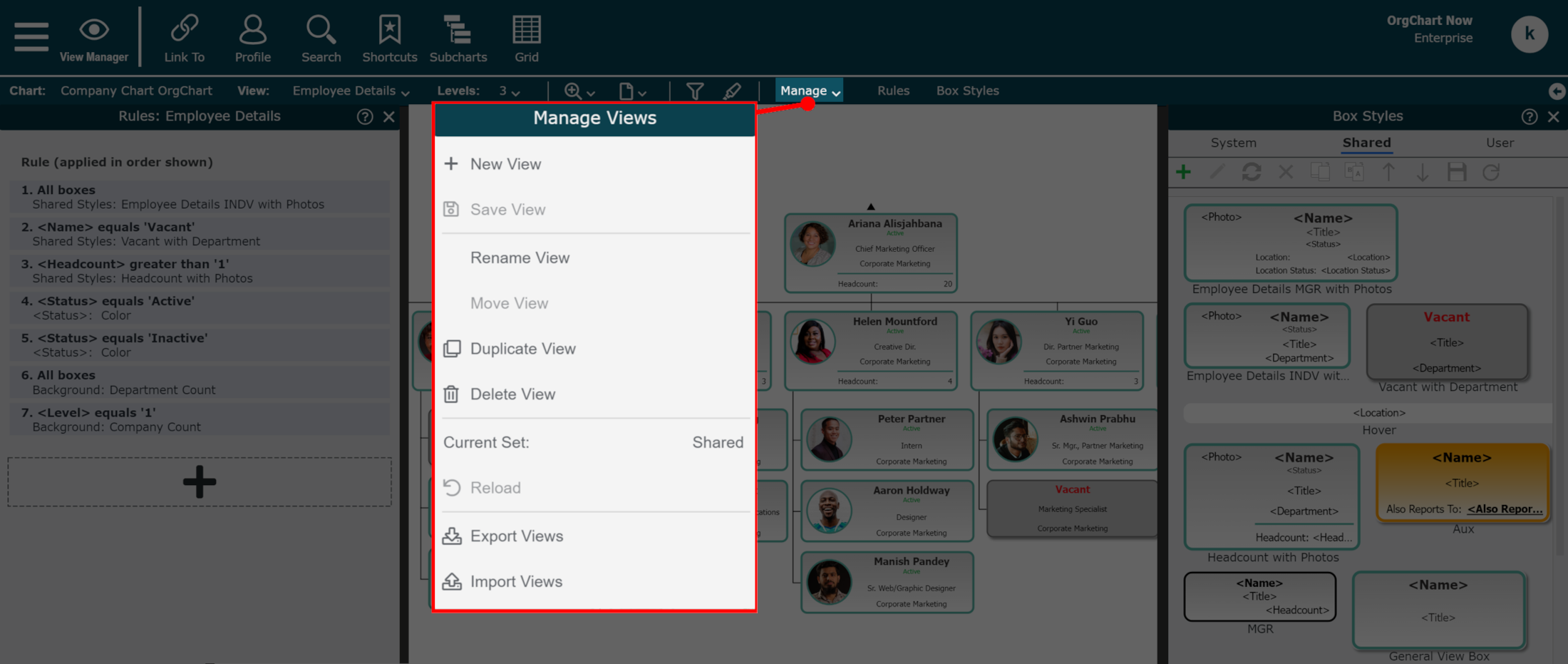
Manage Menu Options
The following options are available in the Manage Menu:
Save View | Preserve changes made to selected View |
New View | Create a new View |
Rename View | Rename the selected View |
Move View | Move a System generated View into the Shared View set. NoteThis option is only available when browsing Views in the System View set. |
Duplicate View | Duplicate the selected View |
Delete View | Delete the selected View |
Current Set | Indicates the current View Set, or library, a user is in. Click to change the View Set, in order to access a View that is saved in a different library. The following View Sets are available:
|
Reload | Revert all unsaved changes made to the selected View. |