PrevNext
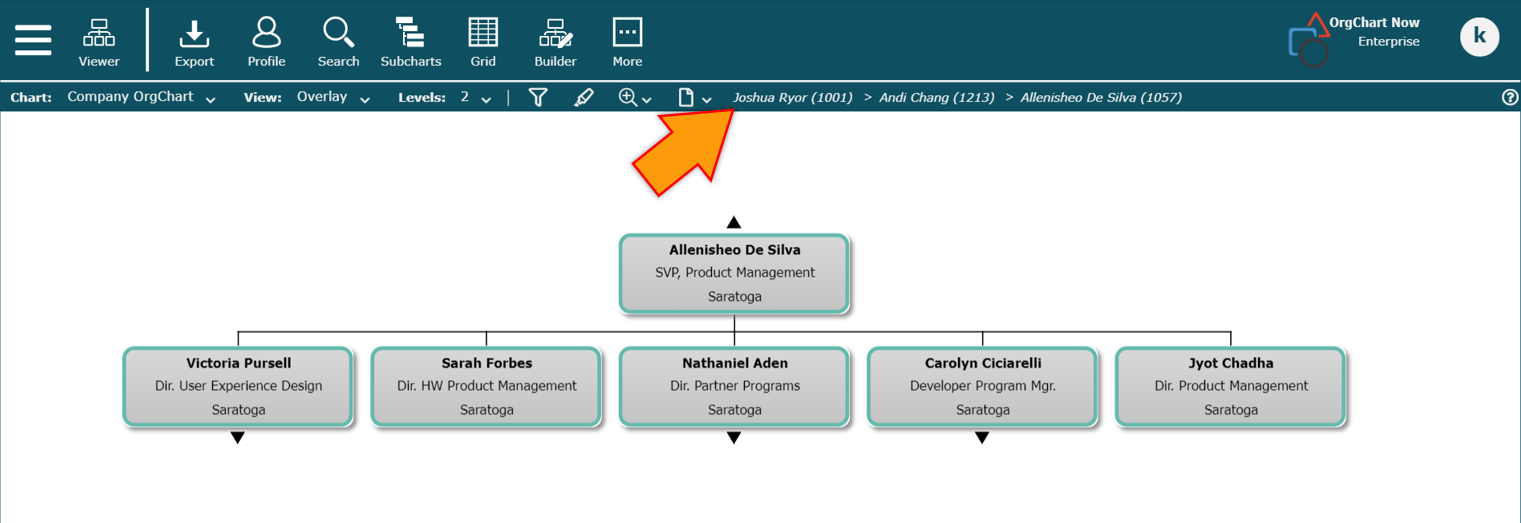
Breadcrumbs
Overview
Breadcrumbs are a navigational aid, which display the chain of command in the toolbar while navigating an OrgChart.
Note
Administrators can enable Breadcrumbs by checking the Breadcrumbs option in the Account Settings: UI Profiles panel.
Using Breadcrumbs
Breadcrumbs are displayed as you navigate a Master Chart or Chart Document in Viewer and Workbench.
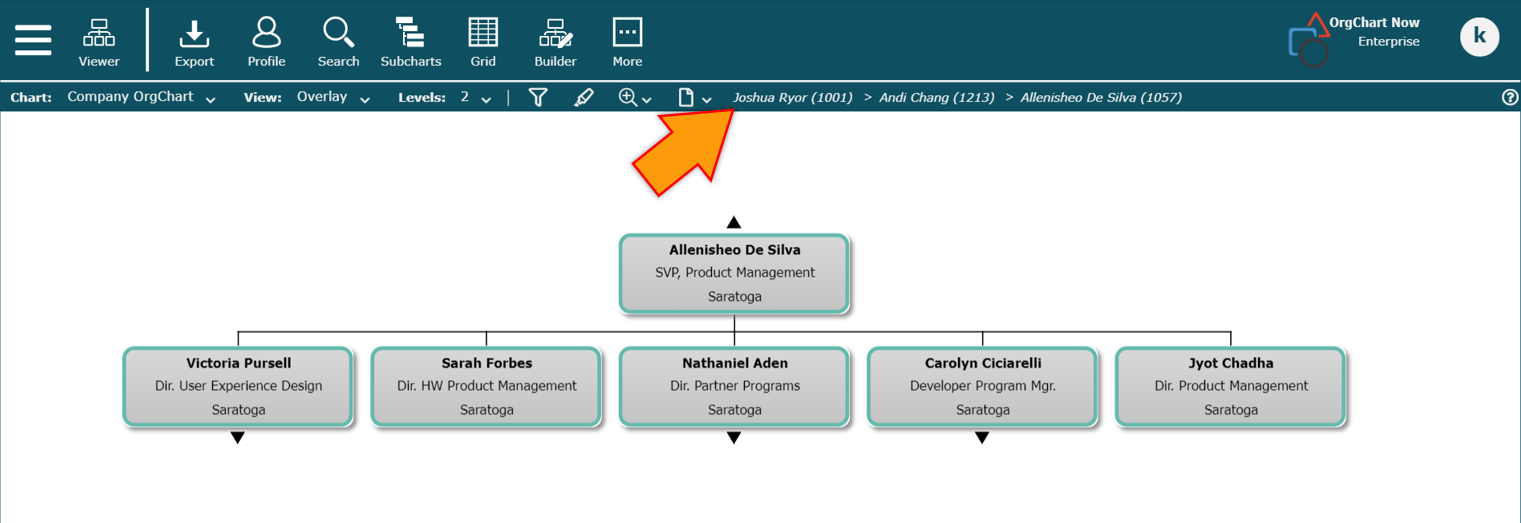
Users can click on a name listed in the breadcrumb trail, in order to quickly jump that employee's page.
