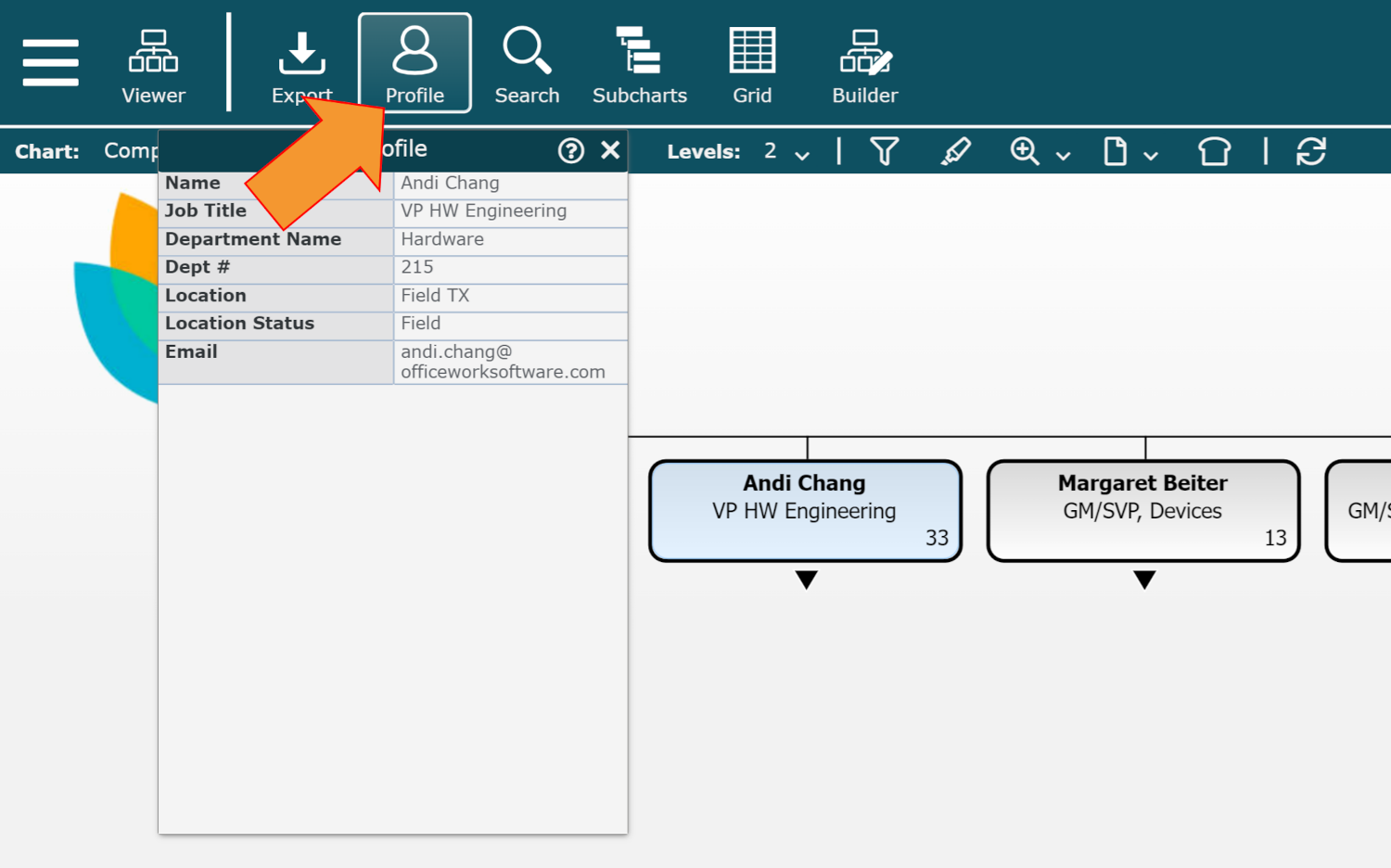Profile
Overview
The Profile displays a baseball-card of employee data, allowing users to access additional information in a Master Chart without crowding Box Styles.
Administrators can add and remove fields accessible in the Profile in the Chart Settings: Profile panel. Admins can click on the  icon in the top left corner of the Profile, in order to easily access this configuration area.
icon in the top left corner of the Profile, in order to easily access this configuration area.
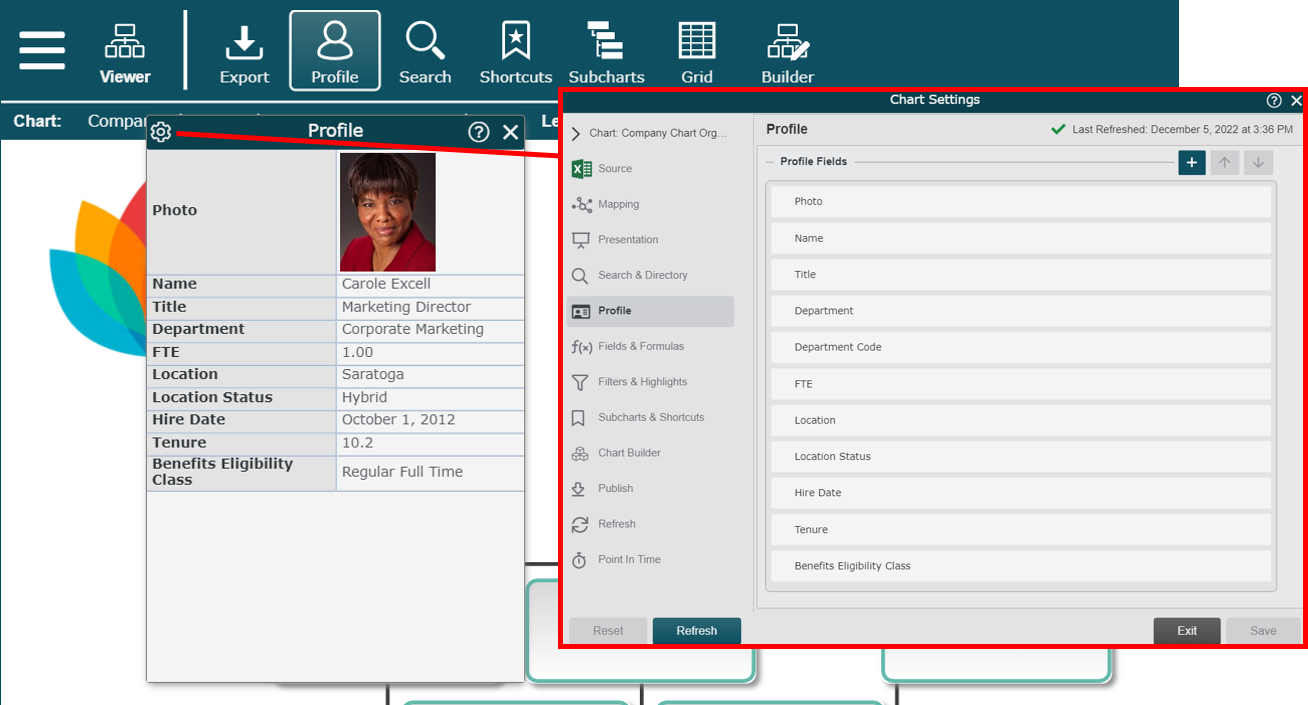
Note
Fields that are available to end-users are dictated by their Row-Level Security Profile assigned in their Access Group.
Accessing the Profile
Click on an employee record while in Viewer, View Manager, Workbench, or Planning mode.
Click on the Profile icon in the Top Toolbar.