Profile
Audience
Audience: Administrators
Overview
The Profile panel allows Administrators to customize which fields are displayed within the Profile.
The Profile (available in the Top Toolbar), displays a baseball-card containing information about a selected employee record. This is useful for viewing additional employee data that is not present in the individual employee boxes.
Accessing the Profile Panel
Click on the Mode Switcher icon in the Top Toolbar, and then select the Setup option. The Setup panel is displayed.
Click on the Chart Settings tile.
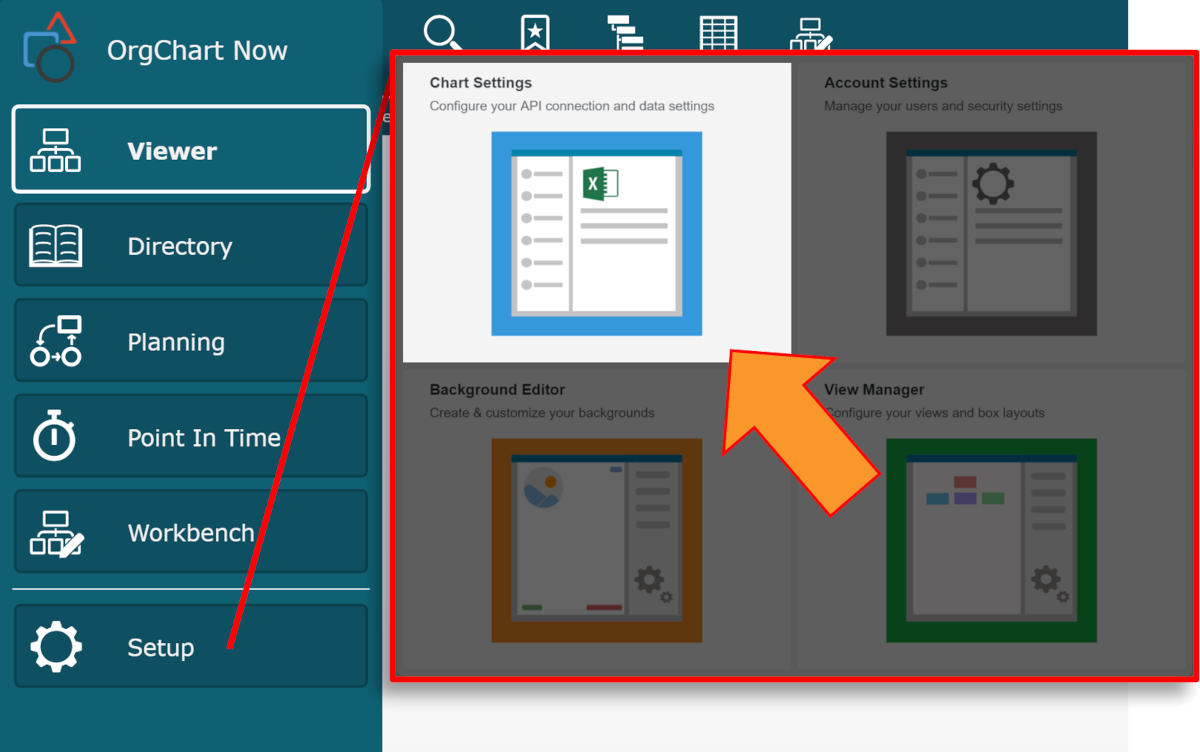
Select the Profile option from the left side menu.
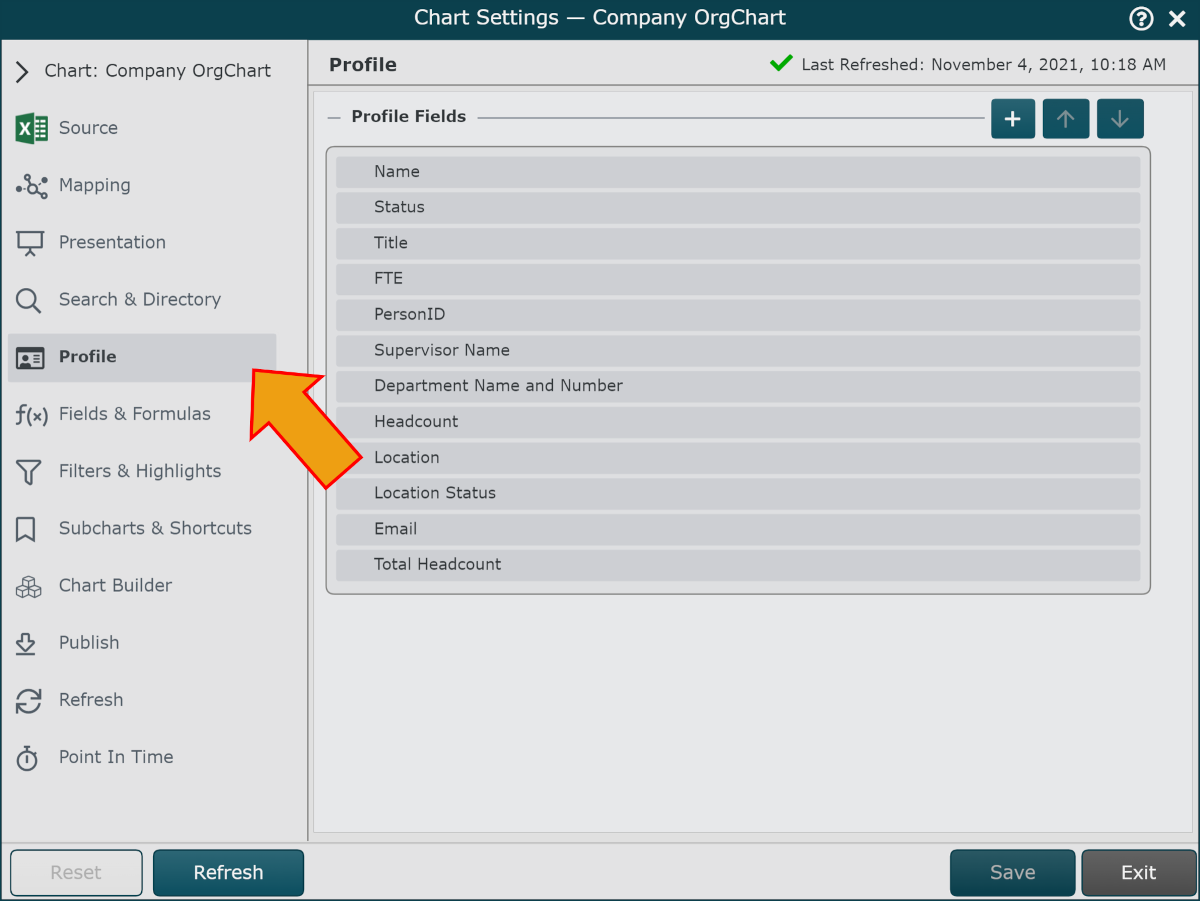
Options
The following options are available in the Profile panel:
 | Add a field to the Profile. |
 | Move a field up in the Profile. |
 | Move a field down in the Profile. |
 | Delete a field from the Profile. |