More Menu
Overview
The More menu allows users to view information about their OrgChart account, as well access product documentation.
Administrators can also refresh data, and access various administrative tools.
Accessing the More Menu
Click on the  icon in the Top Toolbar. The More menu is displayed.
icon in the Top Toolbar. The More menu is displayed.
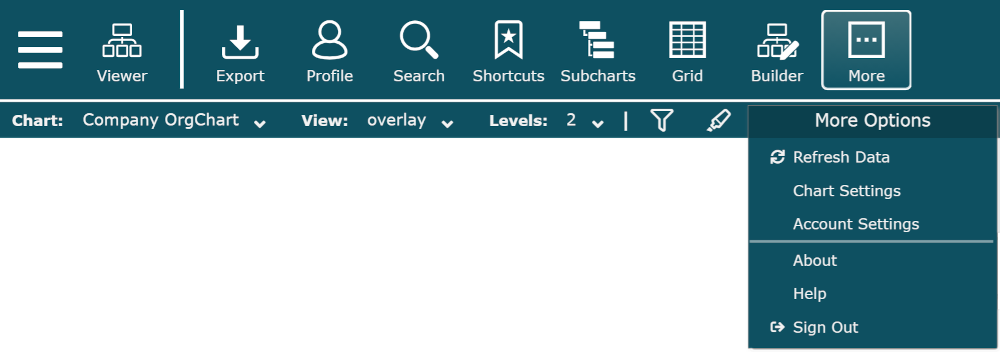
The More Menu gives you access to various administration tools.
|
Refresh Data |
Immediately synchronize the current Master Chart with source data. |
|
Manage data sources, import filters, chart presentation options, and other chart settings. |
|
|
Manage Master Charts, account users, security, and other account settings. |
|
|
Access details about the current chart and your OrgChart account. The information in the About panel can be helpful when logging a support ticket with OrgChart Support. |
|
|
Help |
Access help resources (see the Help Resources section below for more information). |
|
Sign Out |
Sign out of OrgChart. |
Notice
The options available in the The options available in the Mode Switcher will vary depending on a user's Role and Access Group.
Help Resources
These resources can be found under the Help option.
|
Contact information for contacting OrgChart Support. |
|
|
Access details on your subscription agreement. |
|
|
Guide |
Launch the OrgChart Now online Help Guide. |
