TriNet Connector Setup
Audience
Audience: Administrators
Overview
TriNet is a cloud-based professional employer organization. Administrators can import data directly from TriNet into OrgChart. The following article provides step-by-step instructions for setting up a TriNet connector in OrgChart.
Setting Up a TriNet Connector
Log in to OrgChart.
Click on the Mode Switcher icon in the Top Toolbar, and then select the Setup option. The Setup panel is displayed.
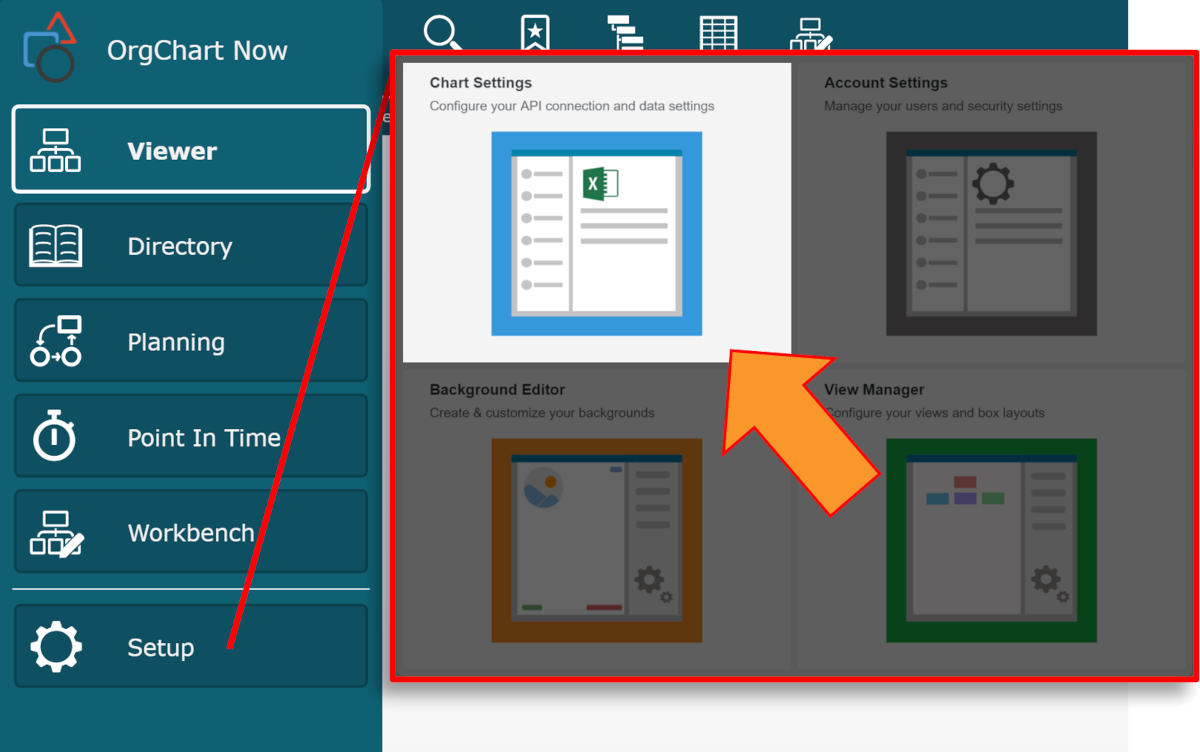
Click on the Chart Settings tile. The Source panel is displayed.
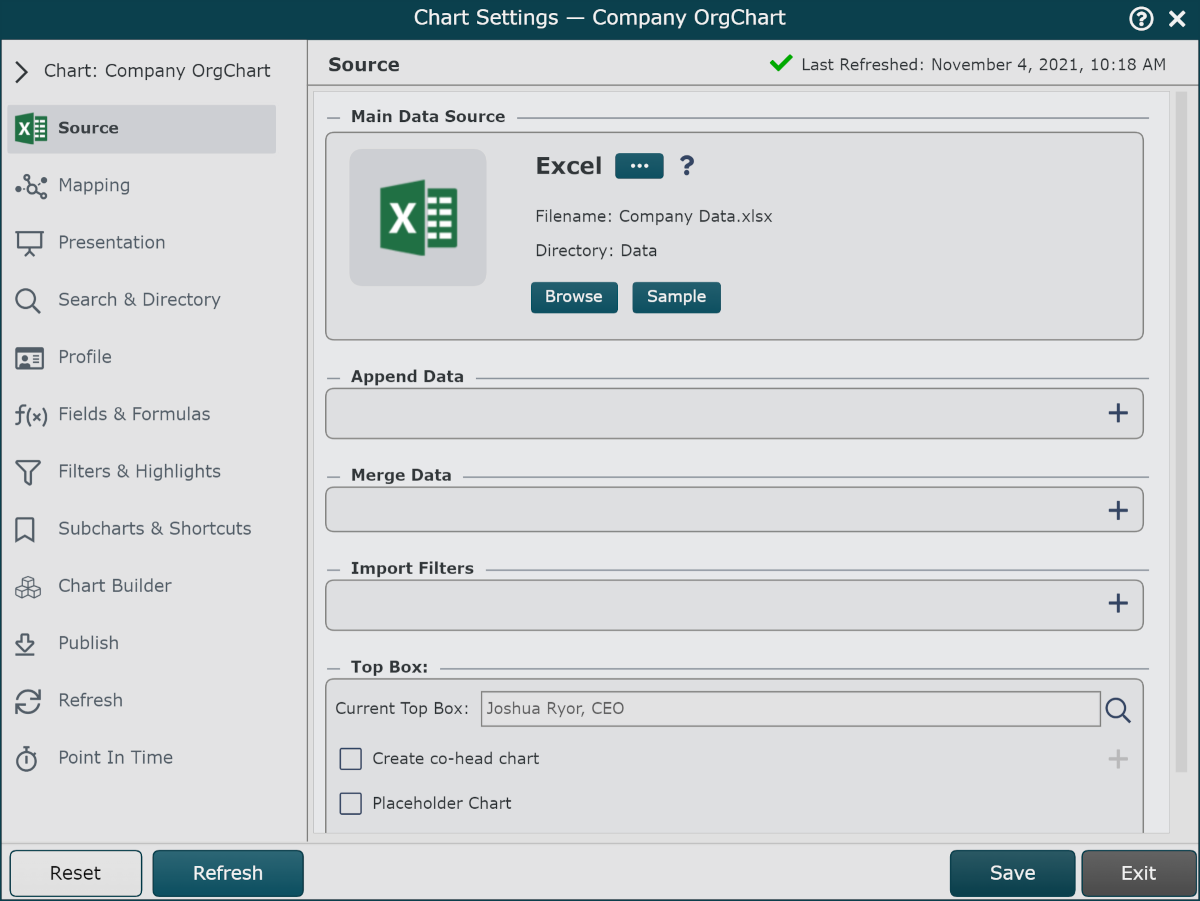
Click on the
 icon (under the Main Data Source heading). The list of available Main Data Source connectors in displayed.
icon (under the Main Data Source heading). The list of available Main Data Source connectors in displayed.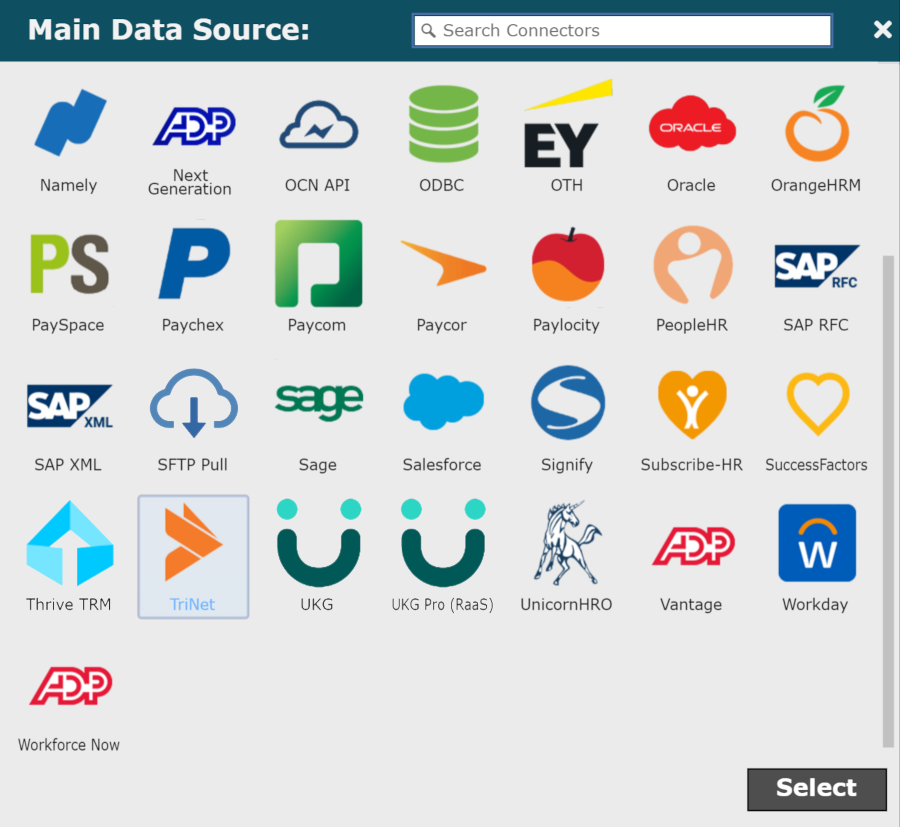
Enter the following information into the corresponding text boxes:
Company
Client ID
Client Secret
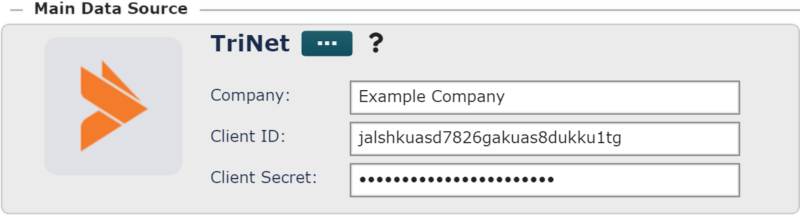
Click on Save, and then Refresh.