TriNet Configuration
Audience
Audience: Administrators
Overview
TriNet is a cloud-based professional employer organization. Administrators can import data directly from TriNet into OrgChart.
Configure your TriNet API
Sign in to your TriNet account.
Click on your email in the top right, and then select the My Apps option.
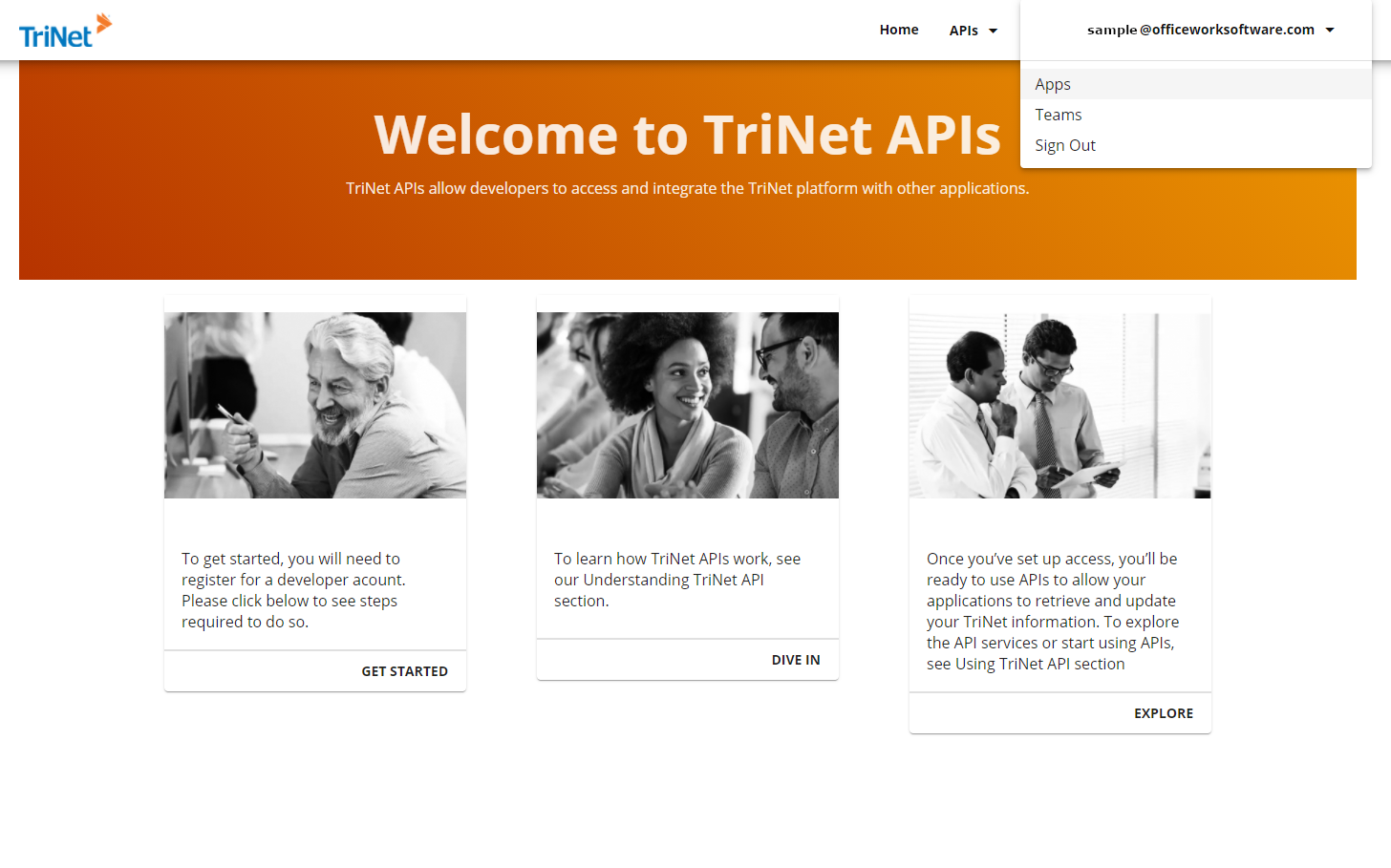
Click on the App Registration associated with OCN in the My Apps list. If this option is not available, contact your TriNet System Administrator to configure your OCN App Registration.
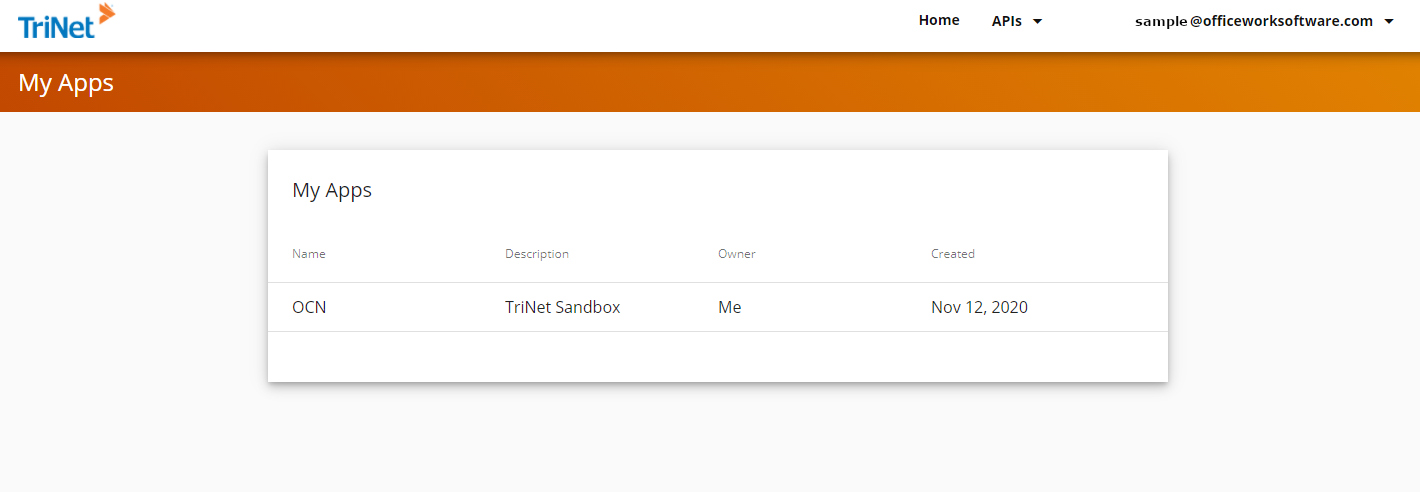
Click on the
 button (in the API Keys section) to add an API Key. The Create a Key Dialog appears.
button (in the API Keys section) to add an API Key. The Create a Key Dialog appears.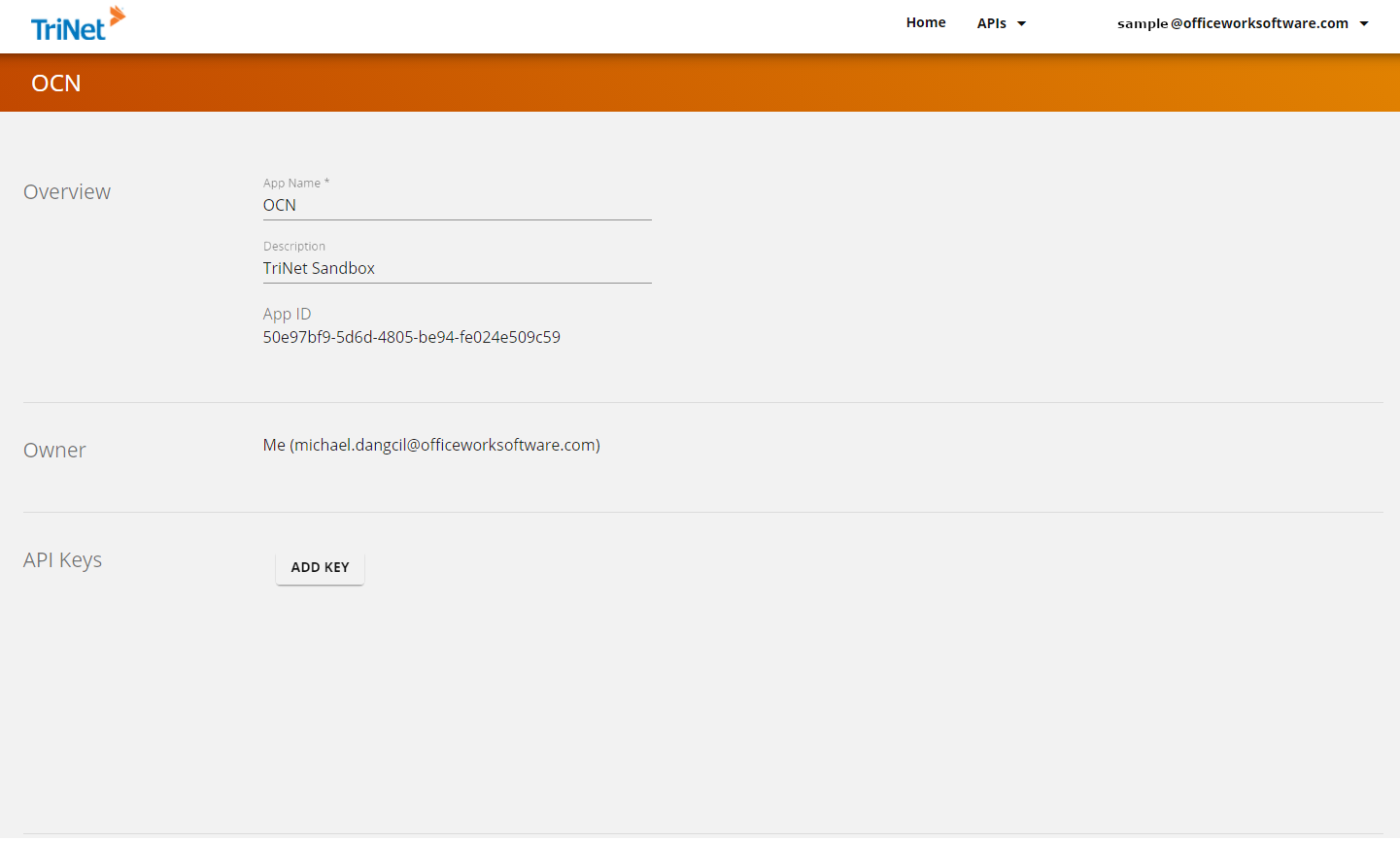
Click on the Confirm button. The API Key has been added to the API Key list.
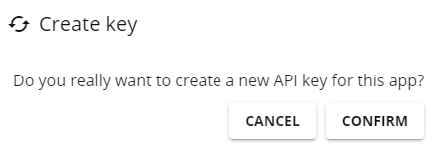
Click on the
 icon next to the API Key and the Secret to copy and paste this information in a safe place. Refer to this information when setting up the TriNet Connector.
icon next to the API Key and the Secret to copy and paste this information in a safe place. Refer to this information when setting up the TriNet Connector.Click on the
 icon at the bottom of the page.
icon at the bottom of the page.