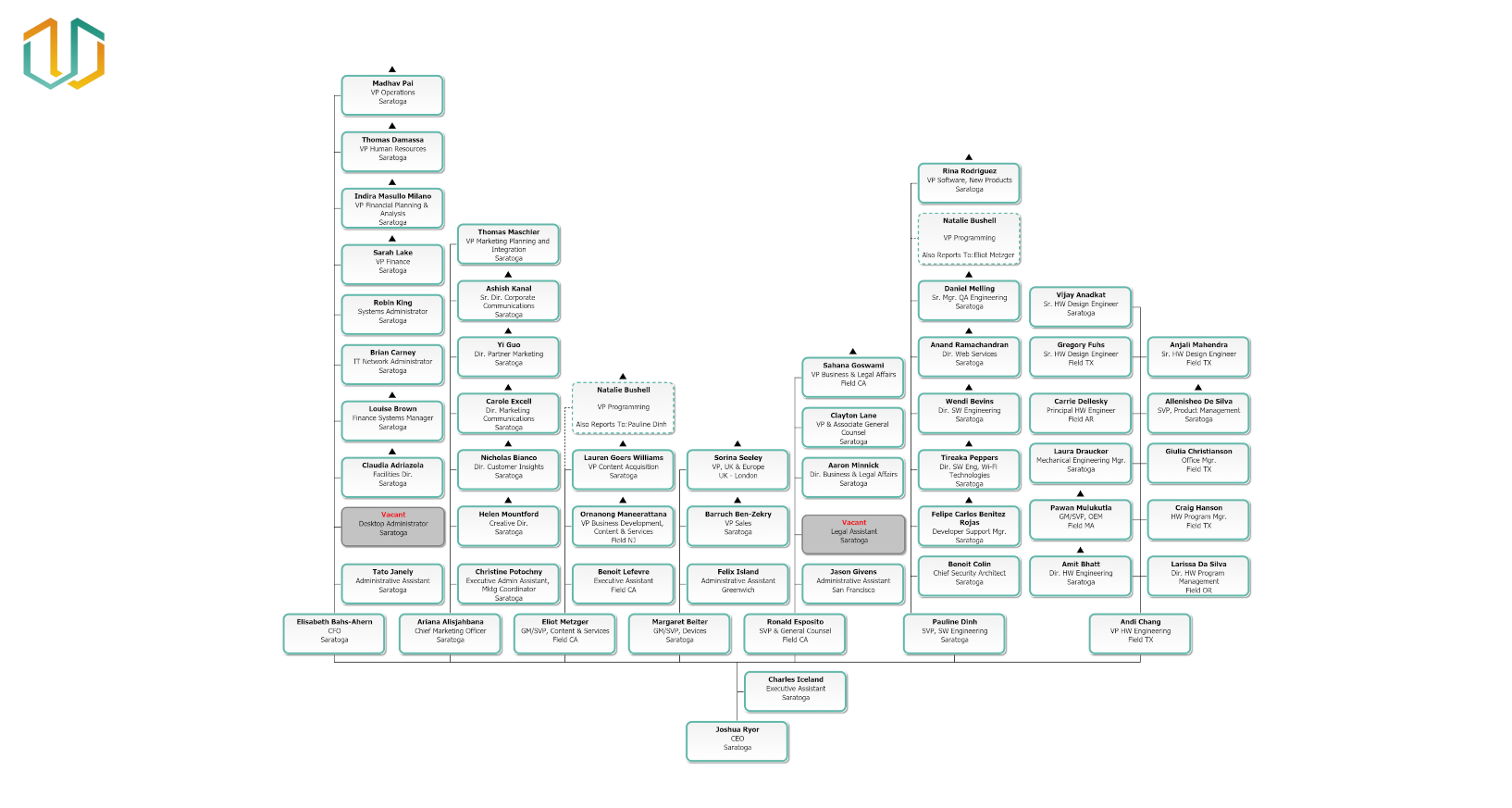Inverted Charts
Audience
Audience: Administrators
Overview
Administrators can display bottom-up reporting, rather than the traditional top-down hierarchy, by creating an Inverted chart.
The following article provides step-by-step instructions for creating an Inverted chart.
Creating an Inverted Chart
Log in to OrgChart, and then open the Master Chart on which you would like to display an inverted hierarchy.
Click on the Mode Switcher icon in the Top Toolbar, and then select the Setup option. The Setup panel is displayed.
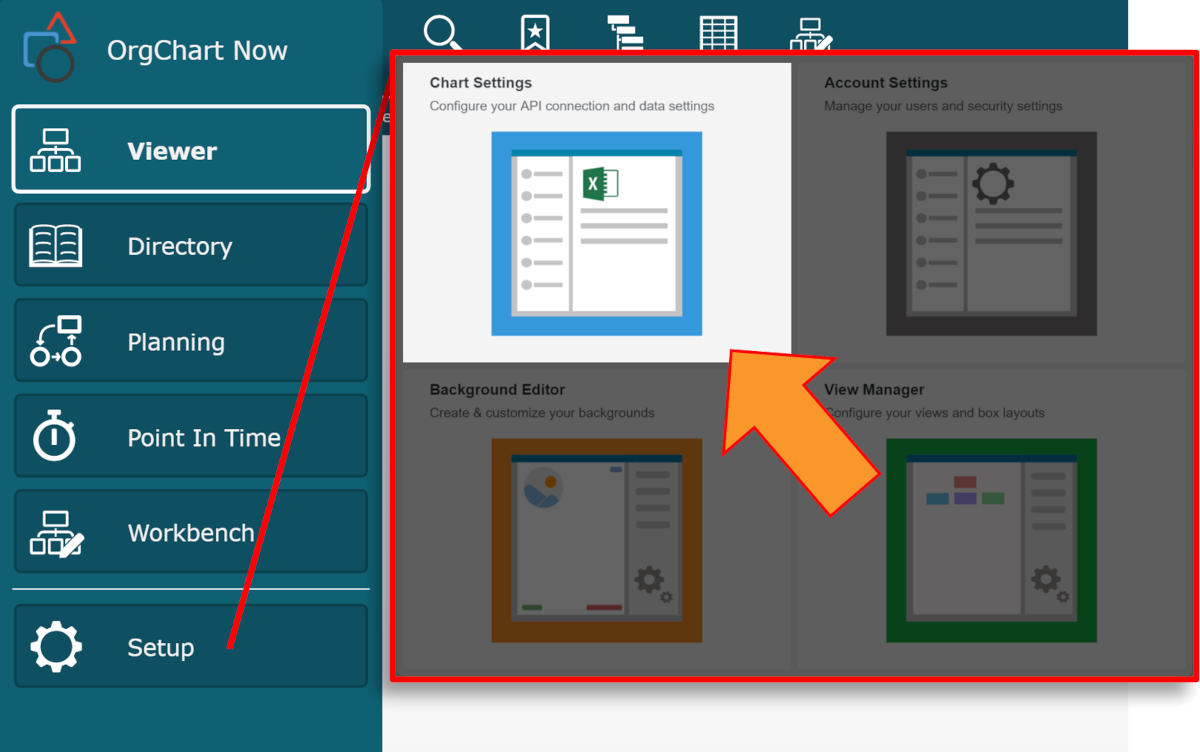
Click on the Chart Settings tile, and then click on the Presentation tab in the left side menu.
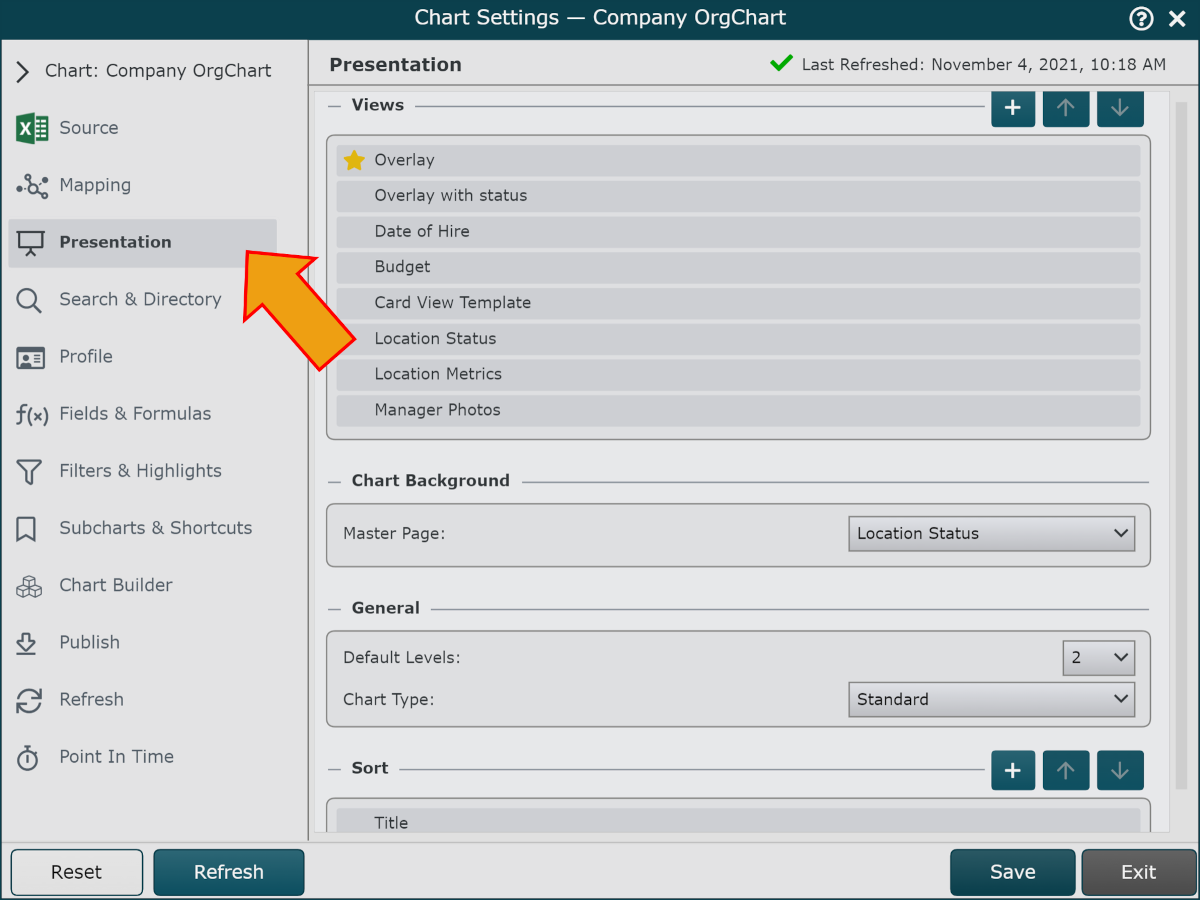
Click on the Chart Type dropdown menu (under the General heading), and then select the Inverted option.
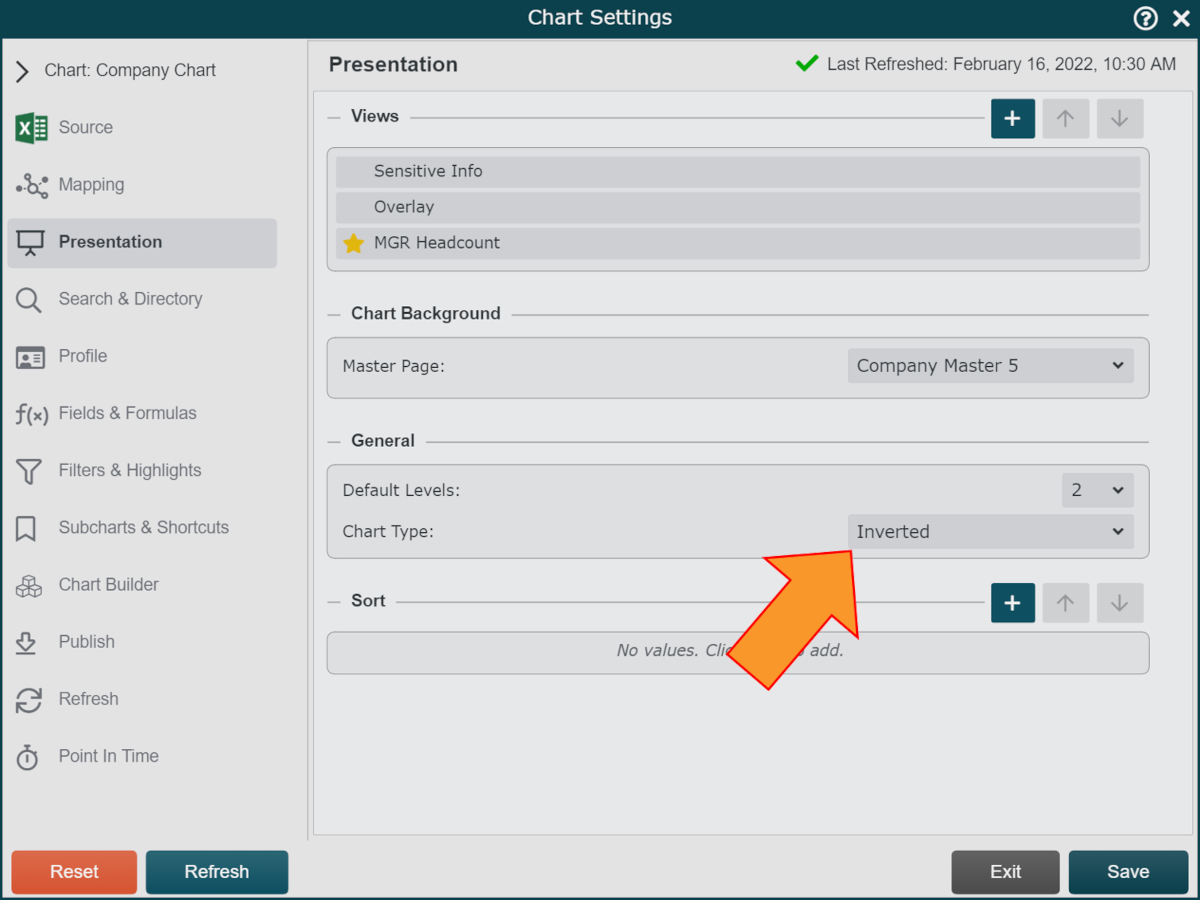
Click Save. The chart presentation is updated.