ClearCompany Connector Setup
Audience:
Audience: Administrators
Overview
ClearCompany ATS is an Applicant Tracking System that enables HR professionals to manage their talent acquisition. OrgChart directly connects with ClearCompany ATS to pull open requisitions.
Setting up a ClearCompany Connector
Log in to OrgChart.
Click on the Mode Switcher icon in the Top Toolbar, and then select the Setup option. The Setup panel is displayed.
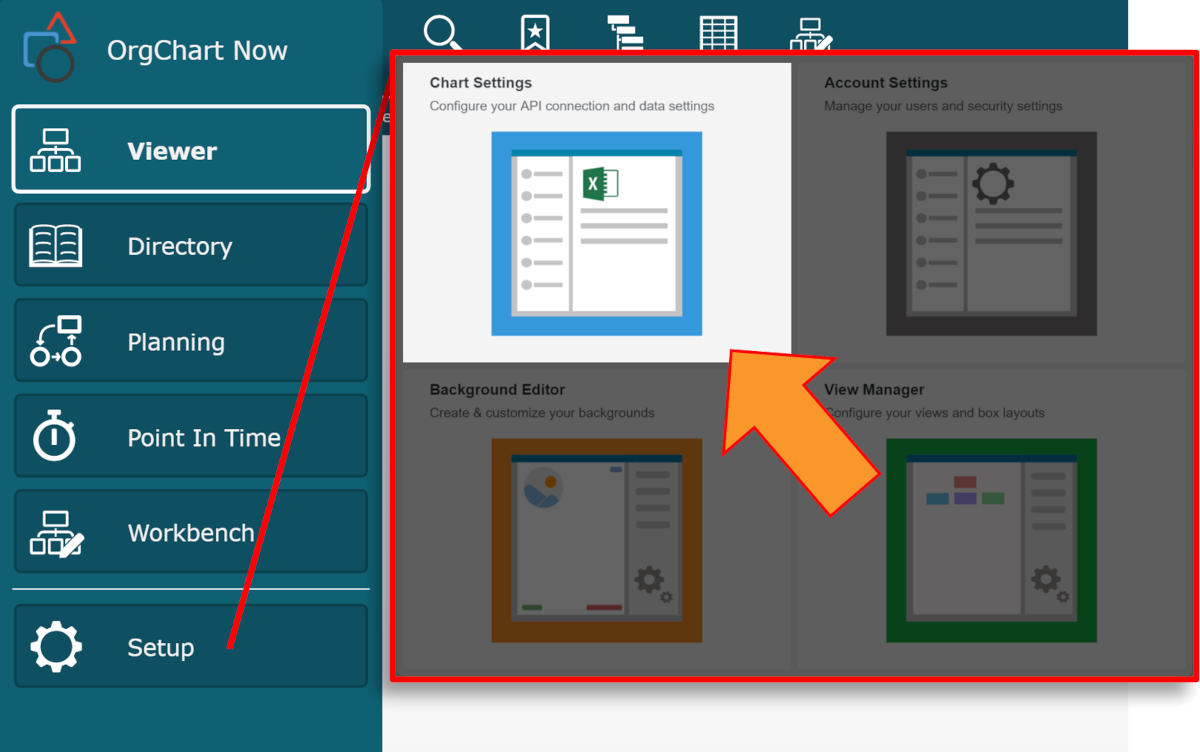
Click on the Chart Settings tile. The Source panel is displayed.
Click on the
 icon (under the Append Data heading).
icon (under the Append Data heading).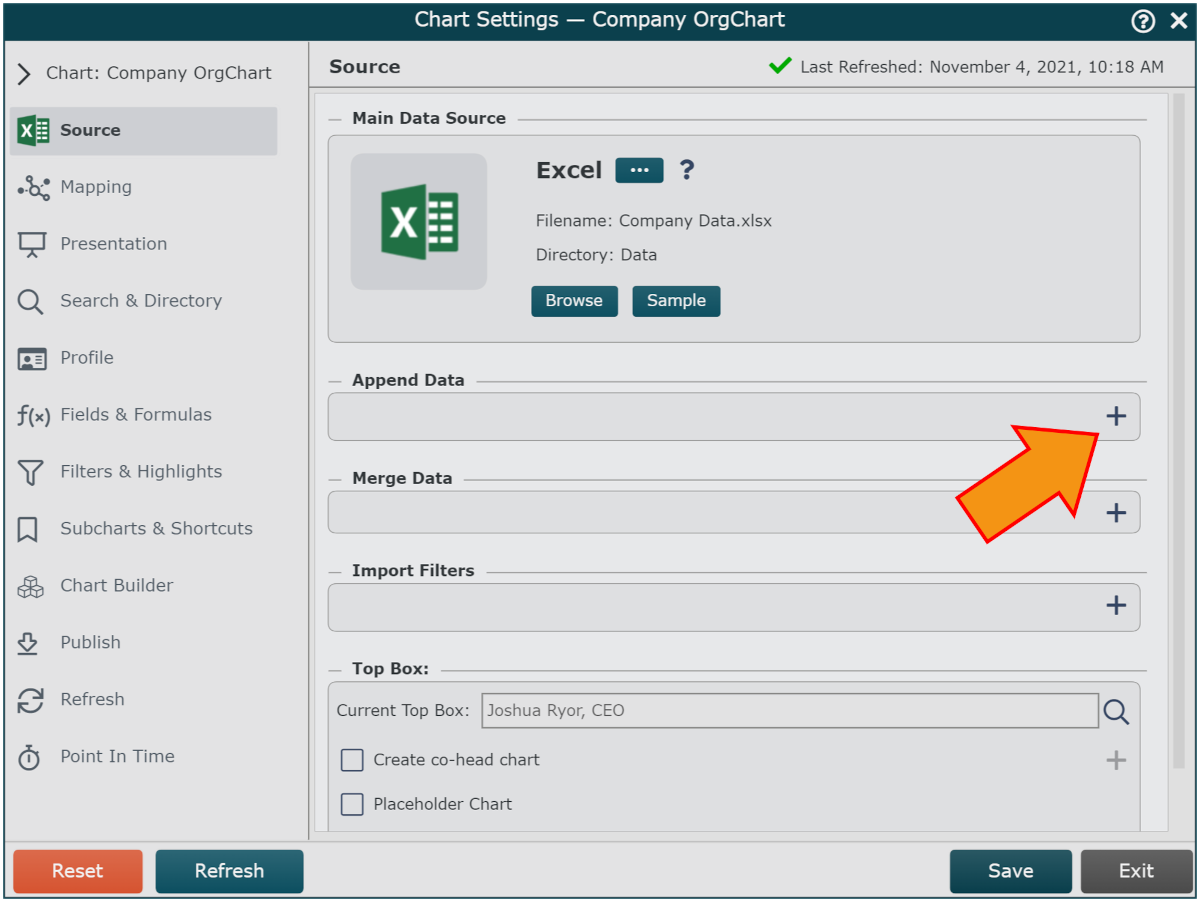
Click on the ClearCompany icon, and then click Select.
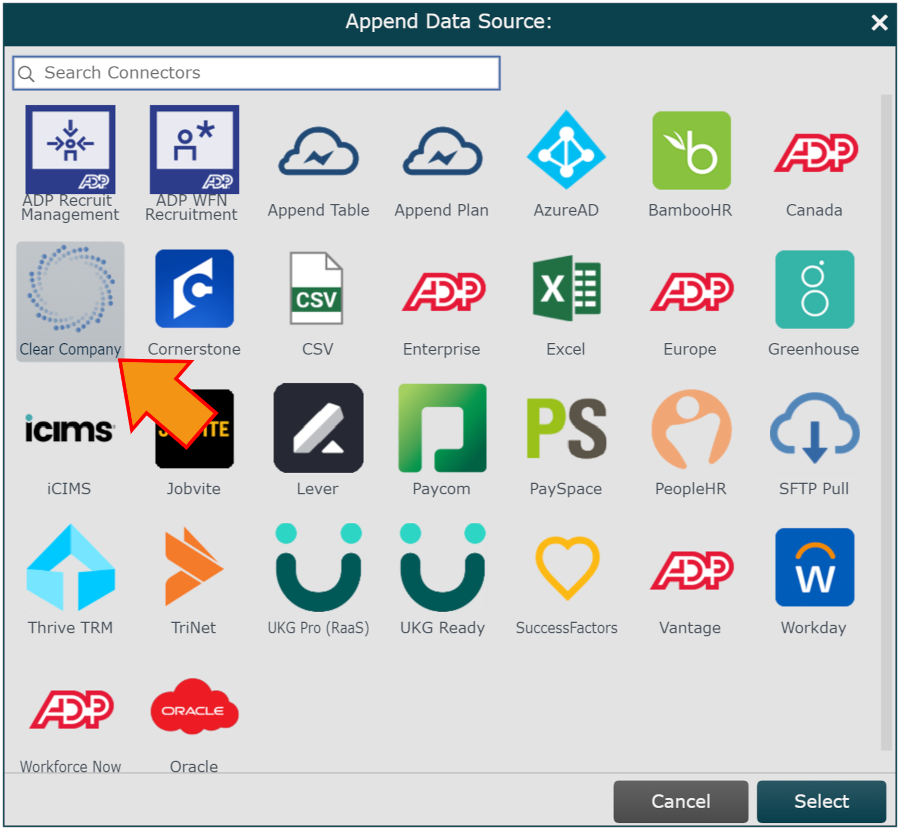
Enter the following information into the corresponding text boxes:
Username - ClearCompany username of the API Service User
Password - ClearCompany password of the API Service User
Note
Contact Clear Company Support for assistance in creating an API Service User.
Click on the Email Field dropdown menu, and then select the field mapped to Email (in the Main Data Source).
Click Save, and then Refresh.