Shortcuts
Overview
Shortcuts allow users to jump to specific locations within an OrgChart. This is useful to quickly navigate to a chart "hot spot," or a branch that is frequently viewed by end-users. Reference the Creating Shortcuts article for more information.
Accessing Shortcuts
Click on the Shortcuts icon in the Top Toolbar while in Viewer, View Manager, Workbench, or Planning mode.
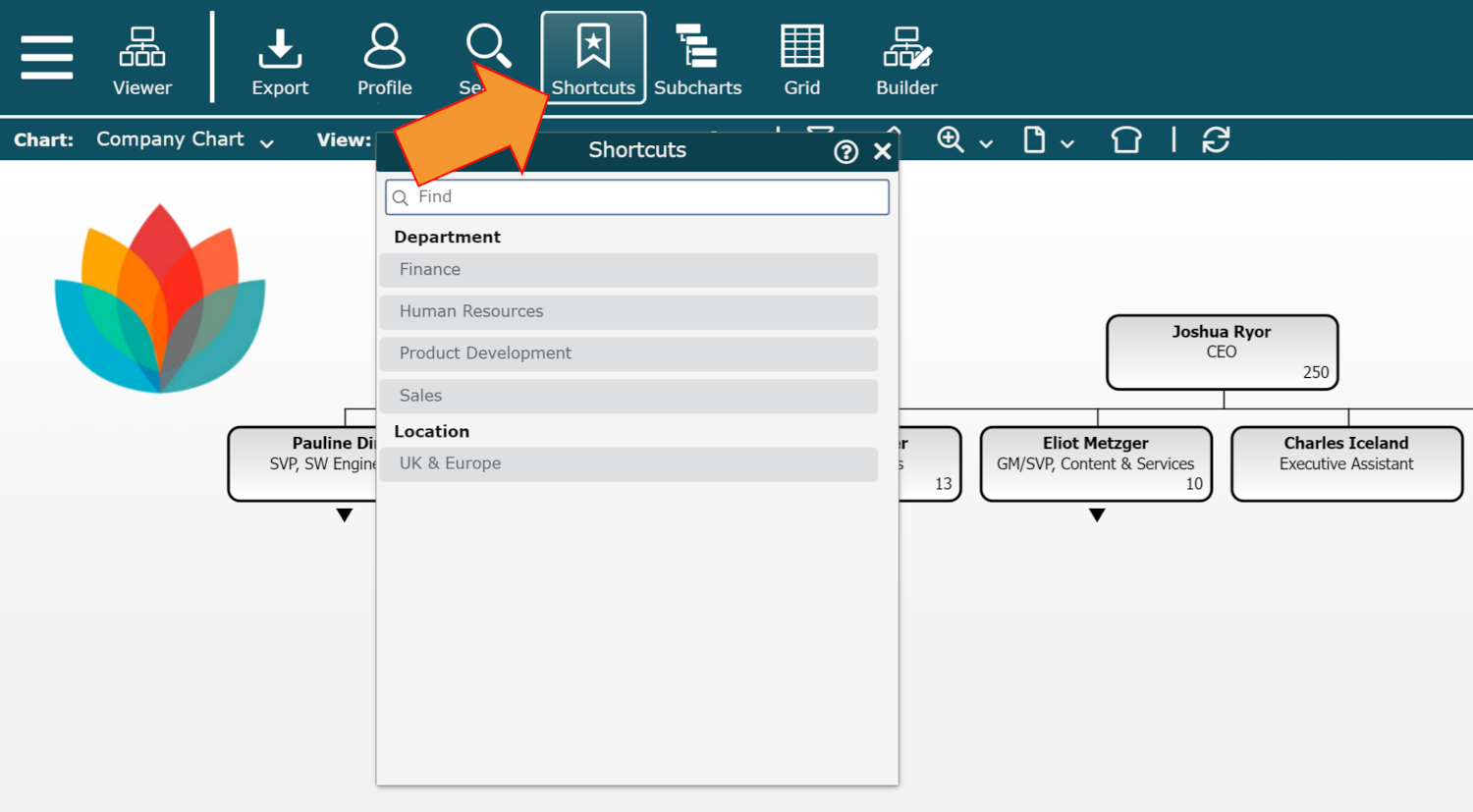
Click on a shortcut to jump to that section of the chart.