Synchronizing Plans
Audience
Audience: Administrators & Read/Write Users Edition: Enterprise
Overview
One of the biggest challenges with workforce planning is that a company’s organizational structure may change during the planning process. OrgChart allows Plan Owners to synchronize a plan with source data at any time.
Synchronizing a Plan
If you are not currently in the planning mode, you will need to open or create a plan. Reference the Plan Explorer topic for more information.
Select the Plan Dashboard tab.
Click on the green Sync Plan icon. Your plan will be synchronized with the underlying source data.
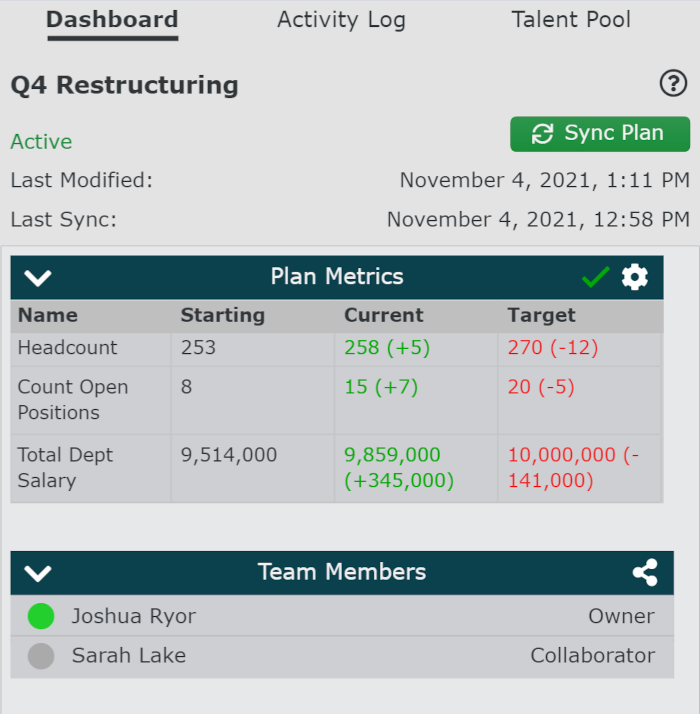
Note
Note: The Last Sync date is updated each time you synchronize your plan. We recommend that you synchronize plans before locking so that a plan can more easily be actioned (e.g. employees added or terminated while planning will automatically be removed from the plan).
Managing Conflicts
There are times when a change made to a plan conflicts with an update to your HR system.
If a conflict occurs, a warning icon will be shown in the Activity Log.