SFTP Pull Test
Audience
Audience: Administrators
Overview
OrgChart Now Administrators can import Excel and CSV flat files into org charts using a Secure File Transfer Protocol (SFTP).
Before attempting to connect your own data to OrgChart, you may want to test the SFTP configuration in your account.
The following article provides step-by-step instructions for testing an SFTP pull.
SFTP Test Configuration
-
Create a new Master Chart.
-
Open the Chart Settings: Source panel.
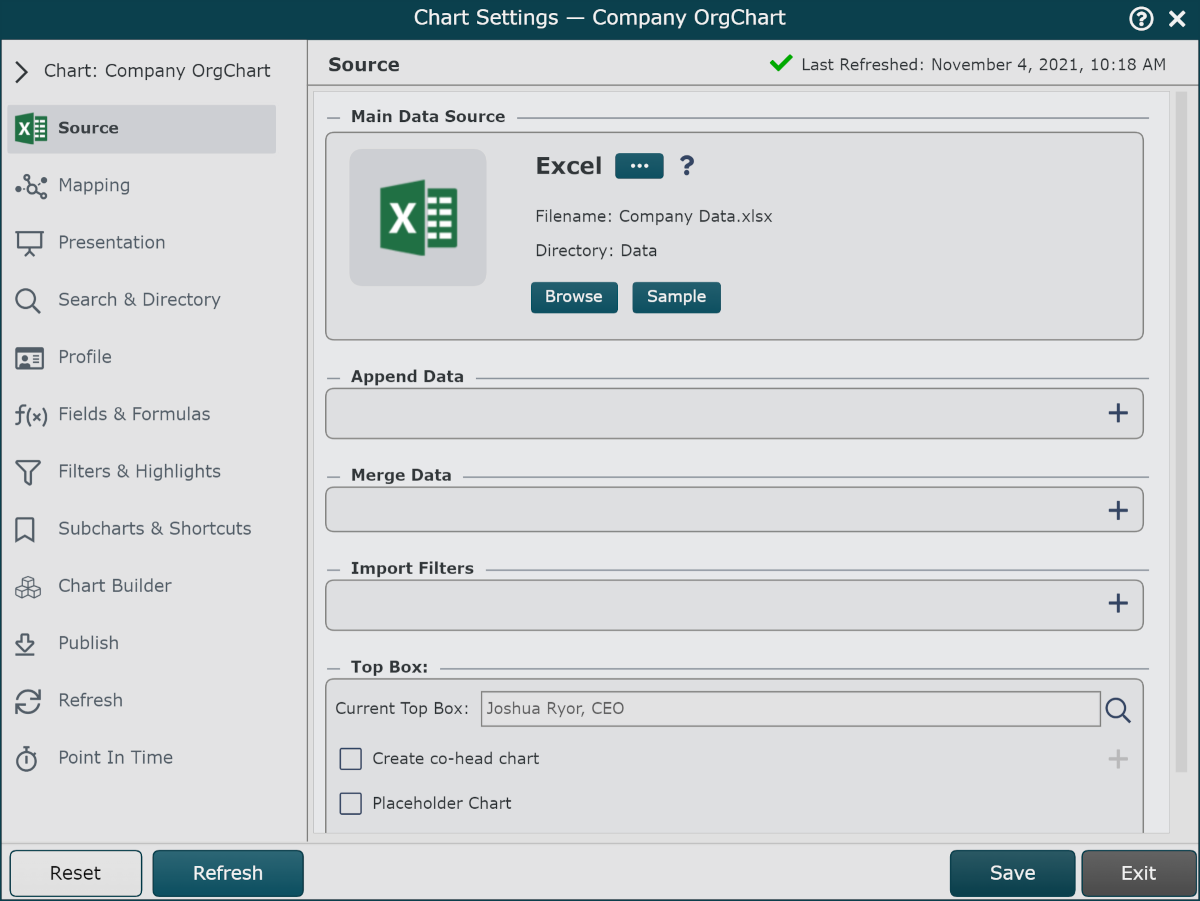
-
Click on the
 button (under the Main Data Source heading). The list of Main Data Source connectors is displayed.
button (under the Main Data Source heading). The list of Main Data Source connectors is displayed. -
Click the SFTP Pull icon, and then click Select.
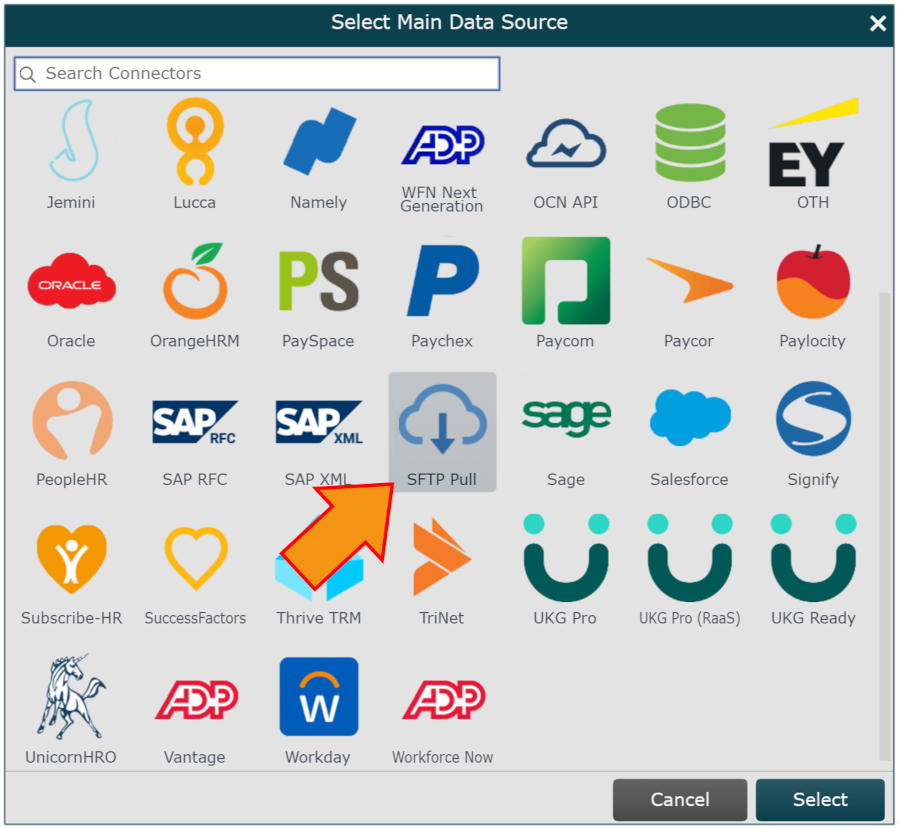
-
Enter the following information exactly as it appears in the screenshot below:
Host
sftp://helpdrop.orgchartnow.com"
Port
2224
Source Path
SFTP
Filename
Sample Data Set - 250 Recs.xlsx
Username
ocnsftp
Password
h2WyxVjyJuBptdA
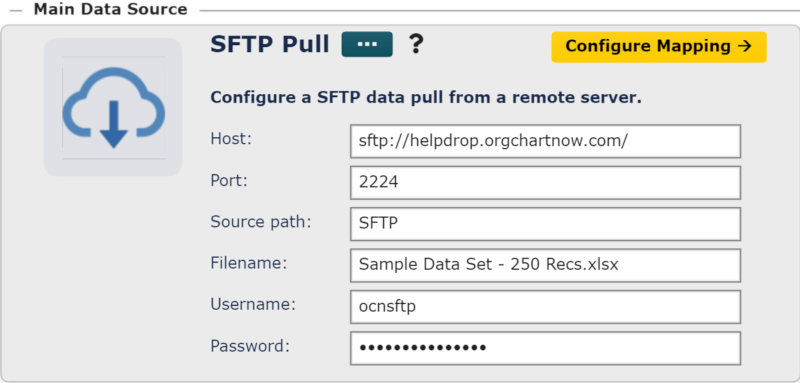
-
Click Save, and then Refresh. The following chart is generated:
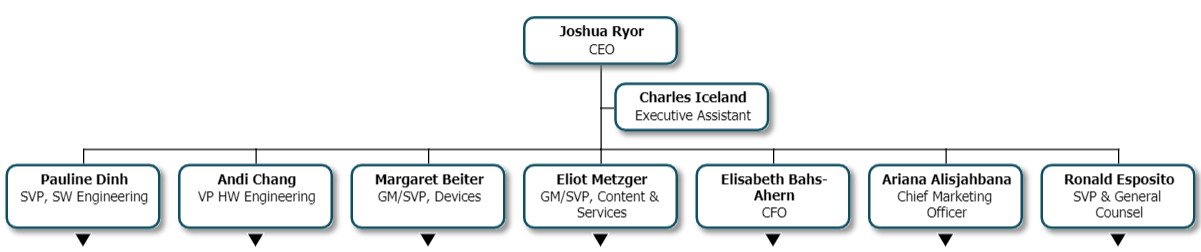
Note
If the test is unsuccessful, please reach out to OrgChart Now Support for assistance.
