Changes
Audience
Audience: Administrators and Read/Write Users
Overview
The Document Settings: Changes panel allows users to view the manual changes that were made to the current Chart Document, as well as select which manual changes should be preserved upon refresh.
Important
At this time, manual changes related to adding or removing will not be preserved upon Refresh.
Some change types that can be preserved may conflict with internal logic. For example, branch styles may not be preserved if too many records are added to that branch, and conflict with optimal page sizing requirements.
If you preserved manual changes, but find that your changes have been reverted, download a diagnostic report to review the cause.
OrgChart is automation tool. Whenever possible, alter your HRIS data, leverage Append Tables, or use conditional formatting to drive the presentation of your charts.
Accessing Changes
Create a Chart Document, or open an existing on in Workbench.
Click on the
 icon in the Workbench toolbar. The Document Settings: Changes panel is displayed by default.
icon in the Workbench toolbar. The Document Settings: Changes panel is displayed by default.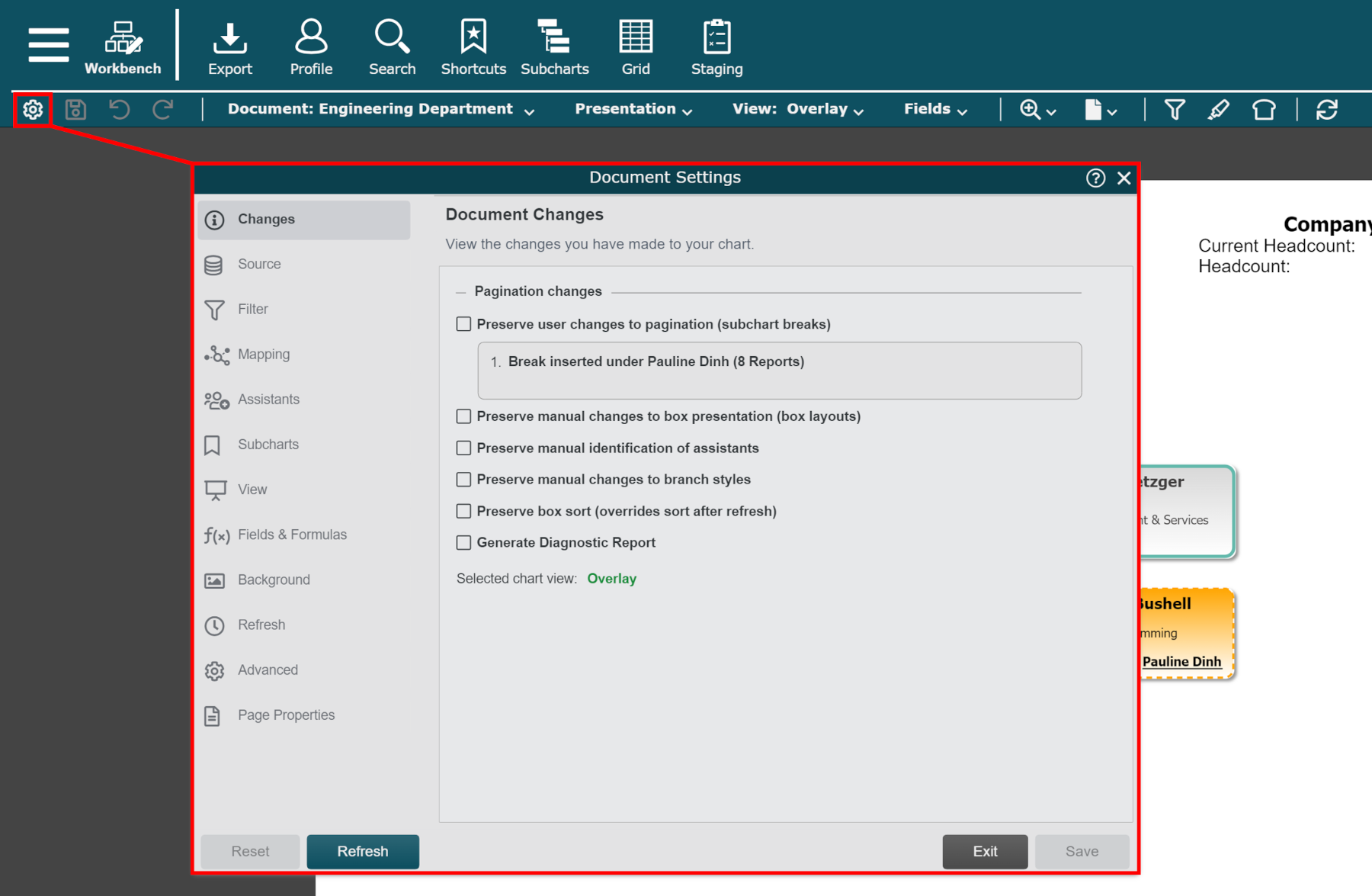
Changes Options
The following options are available:
Preserve user changes to pagination (subchart breaks) | Page breaks that have been manually inserted or removed will remain (despite the subchart pagination rules configured in the Subchart Wizard) upon refresh. |
Preserve manual changes to box presentation (box layouts) | Box layout adjustments that have been manually applied will remain on refresh. |
Preserve manual identification of assistants | Assistant branch styles manually applied to assistants will remain on refresh. |
Preserve manual changes to branch styles | Branch styles that have been manually adjusted will remain on refresh. |
Preserve box sort (overrides sort after refresh) | Chart boxes that have been re-ordered manually will remain where they've been placed (despite sort keys that are applied in the Advanced Options menu) on refresh. |
Generate Diagnostic Report | Check to generate a diagnostic report after manually refreshing the current Chart Document. An Excel file containing information regarding manual changes that may have not been preserved is downloaded. |