Export to PNG, SVG, and JPEG
Overview
Users can export a Chart Document or Master Chart into a PNG, SVG, or JPEG format to share with other employees, or use in a presentation.
Tip
Administrators can configure default export options for images in the Chart Settings: Publish panel.
Exporting to PNG, SVG, or JPG
Click on the Export button in the Top Toolbar.
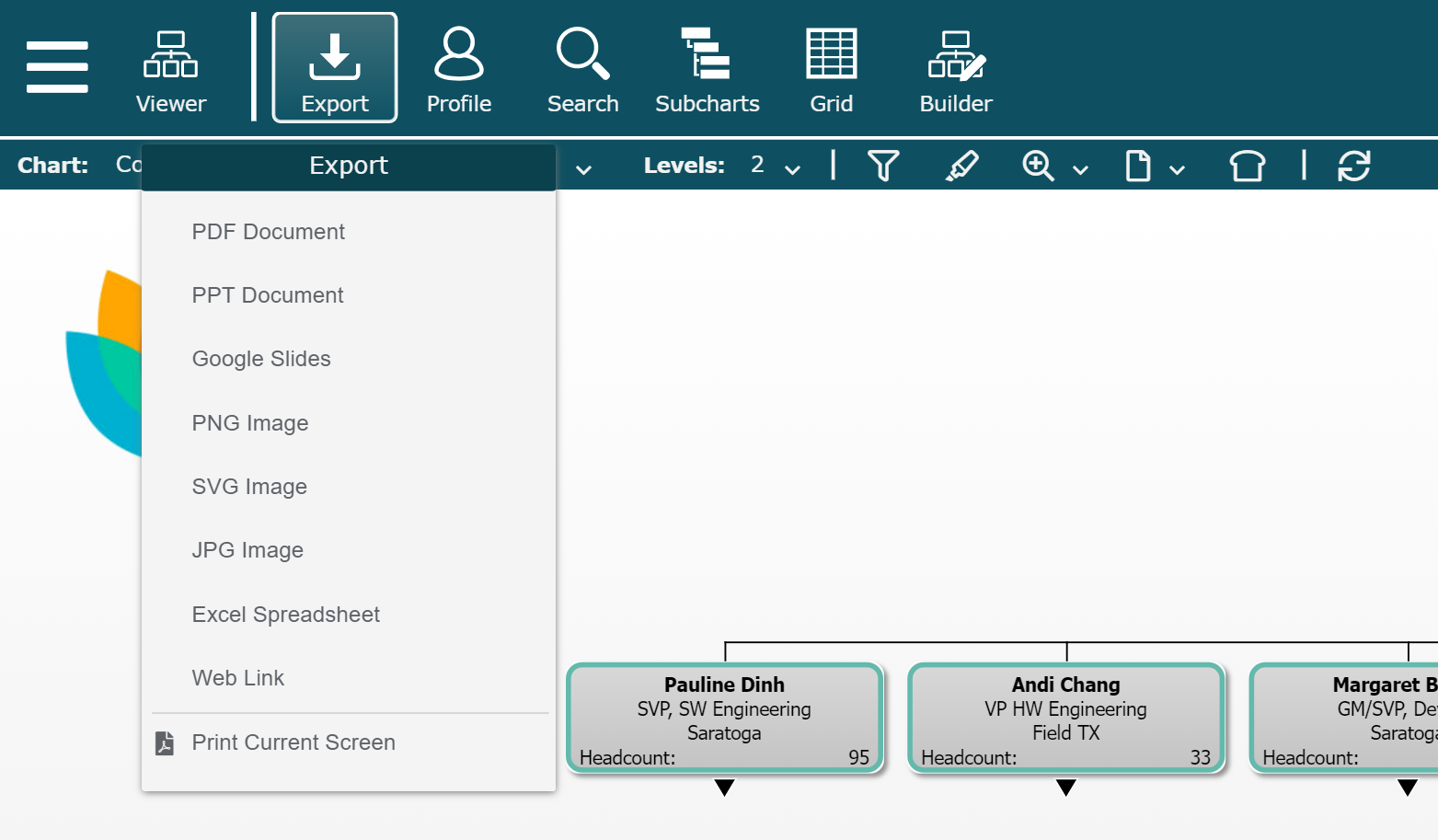
Configure the following presentation options for the export:
Crop to chart
Output only the displayed org chart. Master page elements are excluded.
Transparent Background
Export a PNG or SVG of the chart with a transparent background. This is useful for pasting the image on a colored background or template.
White Background
Export a JPG of the chart with a white background. This option is useful if you plan to print the JPG, in order to conserve printer ink.
High Quality
Export a higher quality image. Use this option if embedding PNG in a Word document or PowerPoint presentation.
Click on the Download button. The chart is exported in the desired format exactly as it is shown on the screen.