UKG Pro (API) Fields
Audience
Audience: Administrators
Overview
OrgChart can pull employee data from UKG Pro using the UKG Pro API.
Note
Before attempting to pull fields into OrgChart, please reference the UKG Pro (API) Configuration article to learn how to set permissions for your API Service User.
Currently, OrgChart pulls fields from the following tables:
Employee (default)
Person Details
Compensation Details
User Defined Fields
OrgDetails
The following article details which fields OrgChart can pull from these tables, as well as how to pull these tables into OrgChart while setting up your UKG API Connector.
Note
If you would like to pull any additional fields not listed below, or any fields from a different UKG Pro table, please contact OrgChart Support to submit your request.
Employee
The following fields can be pulled from the Employee table, and are pulled into OrgChart by default.
OCN Field | UKG Pro Field |
|---|---|
fullName | Name |
jobDescription | Description |
autoAllocate | Auto Allocate Employee |
clockCode | Time Clock Identification |
companyCode | CoID Code |
companyGLSegment | General Ledger Segment Number |
companyID | CoID code |
companyName | Company |
dateInJob | Date in Job |
dateLastPayDatePaid | Pay Date |
dateLastWorked | Last Day Worked |
dateOfBenefitSeniority | Benefit Seniority |
dateOfEarlyRetirment | Early |
dateOfLocalUnion | Local Union Contract Date |
dateOfNationalUnion | National Union Contract Date |
dateOfRetirement | Regular |
dateOfSeniority | Seniority |
dateOfSuspension | Suspension |
dateOfTermination | Terminated |
datePaidThru | Pay Through |
dateTimeChanged | As Of (Employment Status) |
datetimeChanged | Date Time Changed (Employee) |
datetimeChanged | Date Time Changed (Employment Status) |
dateTimeCeated | Last Hire Date (Employment Status) |
deductionGroupCode | Deductions Group Code |
earningGroupCode | Earnings Group Code |
emailAddress | Primary e-mail |
emailAddressAlternate | Alternate e-mail |
employeeID | EEID |
employeeNumber | Employee number |
employeeStatusCode | Status Code |
employeeTypeCode | Employee Type Code |
firstName | First Name |
fullTimeOrPartTimeCode | Full/Part Time Code |
hireSource | Hire Source Code |
isAutoAllocated | Auto Allocate Employee |
isAutopaid | Pay Automatically |
isMultipleJob | Derived from multiple active jobs in the Job History tab |
jobChangeReasonCode | Reason Code |
jobGroupCode | Job Code |
jobTitle | Title |
languageCode | Preferred Language Code |
lastHireDate | Last Hired |
lastName | Last Name |
leaveReasonCode | LOA Reason Code |
locationGLSegment | Location GL Segment |
mailstop | Mailstop |
middleName | Middle Name |
okToRehire | Eligible for rehire |
orgLevel1Code | Division Code |
orgLevel2Code | Department Code |
orgLevel3Code | Region Code |
orgLevel4Code | Team Lead Code |
originalHireDate | Original Hire |
payGroup | Pay Group Code |
payGroupDescripton | Pay Group |
payPeriod | Pay Period Code |
plannedLeaveReason | Planned Leave Reason Code |
positionCode | Position Code |
preferredName | Preferred First Name |
primaryJobeCode | Job Code |
primaryProjectCode | Project Code |
primaryWorkLocationCode | Location code |
salaryOrHourly | Hourly/Salaried |
scheduledWorkHrs | Scheduled Hours |
shift | Shift Code |
shiftGroup | Shift Group Code |
statusStartDate | As Of (Employment Status) |
supervisorCOID | Supervisor CoID |
supervisorCompanyCode | Supervisor Company Code |
supervisorEmployeeNumber | Supervisor Employee Number |
supervisorFirstName | Supervisor Last Name |
supervisorID | Supervisor Employee ID |
supervisorLastName | Supervisor Last Name |
terminationReasonDescription | Termination Reason |
termReason | Termination Reason |
termType | Type |
timeclockID | Time Clock |
unionLocal | Local Union |
unionNational | National union |
weeklyHours | Weekly Hours |
workPhoneCountry | Country |
workPhoneExtension | Work Extension |
workPhoneNumber | Primary Work Phone |
Person Details
The following fields can be pulled once an Administrator toggles the Person Details ON in the Chart Settings: Source panel.
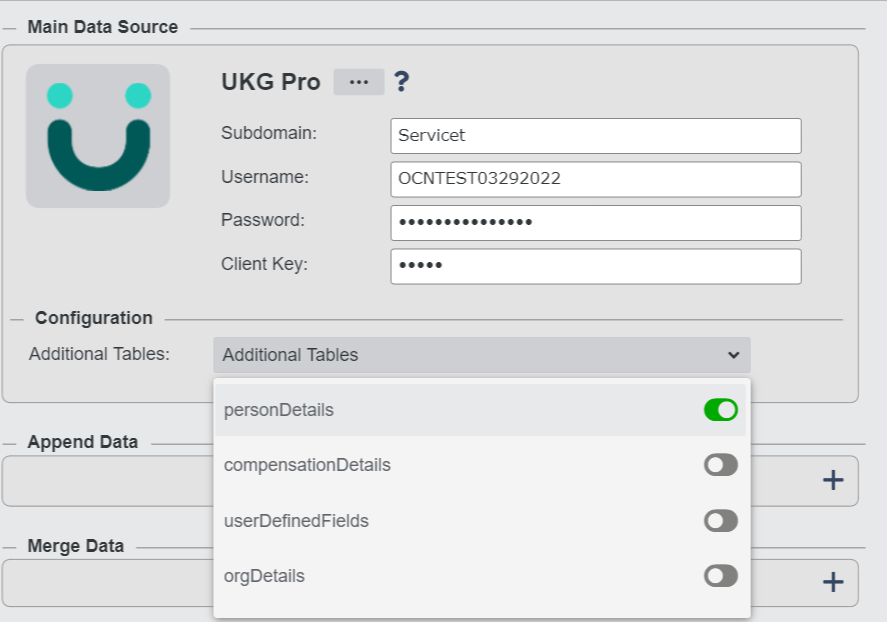
OCN Field | UKG Pro |
|---|---|
additionalName1 | Additional Name 1 |
additionalName2 | Additional Name 2 |
addressCity | City |
addressCounty | County |
addressCounty | Country |
addressId | addressID |
addressIsOnTaxBoundary | On Tax Boundary |
addressLatitude | Address Latitude |
addressLine1 | Address Line 1 |
addressLine2 | Address Line 2 |
addressLine3 | Address Line 3 |
addressLine4 | Address Line 4 |
addressSms | Address SMS |
addressState | State |
addressZipCode | Zip Code |
chkCashingInstCode | Check Cashing |
cobraExport | COBRA Export |
cobraIsActive | COBRA Is Active |
cobraNotes | COBRA Notes |
cobraReason | COBRA Reason |
cobraStatus | COBRA Status |
cobraStatusDate | COBRA Status Date |
communityBroadcastSmsCode | Community Broadcast SMS Code |
consentElectronicW2 | Consent Electronic W2 |
consentElectronicw2pr | Consent Electronic W2 PR |
dateDeceased | Date Deceased |
dateOfBirth | Date of Birth |
dateOfCobraEvent | Date of Event |
dateOfCobraExport | Date of COBRA Export |
dateOfCobraLetter | Date Letter Sent |
dateOfI9Expiration | Date of i9 Expiration |
disabilityType | Disability Type |
ethnicDescription | Ethnic ID |
ethnicIDCode | Ethnic ID Code |
formerName | Former Last |
gender | Gender |
healthBloodType | Health Blood Type |
healthEyes | Health Eye Color |
healthHair | Health Hair |
healthHeightFeet | Health Height Feet |
healthHeightInches | Health Height Inches |
healthLastDonateDate | Health Last Donate Date |
heathWeight | Health Weight |
homePhone | Primary Home Phone |
homePhoneCountry | Country (Home Phone) |
homePhoneIsPrivate | Y/N depending on if the home phone is marked private |
isAlienNumber | Alien Number |
i9DocA | Document A |
i9DocB | Document B |
i9DocC | Document C |
i9Verified | Verified |
i9VisaExpirationDate | Visa Expiration |
i9VisaType | Visa Type |
i9WorkAuth | Work Authorization |
isDisabled | Disabled |
isMultiPayGroup | Y/N Depending on Pay Group |
isSmoker | Smoker |
lastNameNotSameAsSSCard | Last Name Not Same As SS Card |
maritalStatusCode | Martial Status Code |
miltaryBranchServed | Military Branch Served |
miltaryEra | Military Era |
miltaryIsActiveWartimeVet | Military Is Active Wartime Vet |
militaryIsDisabledVet | Military Is Disabled Vet |
miltaryIsMedalVet | Military Is Medal Vet |
militaryIsOthEligVet | Military Is Oth Elig Vet |
militarySeparationDate | Military Separation Date |
miltaryService | Military |
nameFormer | Former Name |
namePrefixCode | Name Prefix Code |
nameSuffixCode | Name Suffix Code |
nationalIdCountry | National ID Country Code |
nationality1 | Nationality 1 |
nationality2 | Nationality 2 |
nationality3 | Nationality 3 |
originCountry | Origin Country |
originLocation | Origin Location |
personId | personID |
preferredName | Preferred Name |
previousSSN | Previous SSN |
scheduledAnnualHrs | Scheduled Annual Hours |
scheduledFTE | Scheduled FTE |
smsApprovals | smsApprovals |
smsPayNotification | smsPayNotification |
ssnlsSuppressed | SSN Is Suspended |
userName | username |
w2IsDeceased | w2 Is Deceased |
Compensation Details
The following fields can be pulled once an Administrator toggles the Compensation Details ON in the Chart Settings: Source panel.
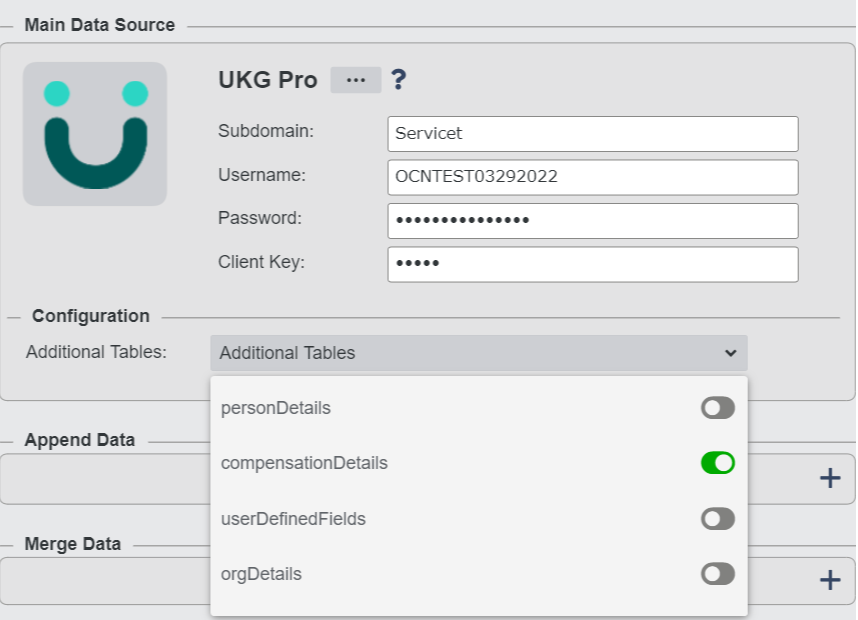
OCN Field | UKG Pro |
|---|---|
annualSalary | Annual Salary |
avgPayRateCurPer | Average Pay Rate |
bonusTotalHrs | Bonus Total Hours |
bonusTotalOtHrs | Bonus Total OT Hours |
currencyCode | Currency Code |
dateLastPaid | Date Last Paid |
dateOfLastSalaryReview | Last |
dateOfNextSalaryReview | Next |
distributionCenterCode | Distribution Center Code |
emplStatus | Employee Status |
hourlyPayRate | Hourly Pay Rate |
isHighlyCompensated | Highly Compensated |
isSeasonalWorker | Seasonal Worker |
jobChangeReasonCode | Reason Code (Job History) |
jobSalaryGrade | Salary Grade |
numberOfPayments | Number of Payments |
otherRate1 | Other rate 1 |
otherRate2 | Other rate 2 |
otherRate3 | Other rate 3 |
otherRate4 | Other rate 4 |
payGroupCode | Pay Group Code |
payGroupDescription | Pay Group Description |
payPeriod | Period |
payPeriodRate | Period Pay Rate |
payScaleCode | Pay Scale Code |
performanceReviewRating | Performance Review Rating |
performanceReviewType | Performance Review Type |
piecePayRate | Piece Pay Rate |
primaryShiftCode | Shift Code |
salaryOrHourly | Hourly/Salaried Code |
salaryOrHourlyCode | Hourly/Salaried Code |
scheduledAnnualHrs | Scheduled Annual Hours |
scheduledAnnualWrkHours | Scheduled Annual Work Hours |
scheduledFullTimeEquivalency | Scheduled FTE |
scheduledPeriodWorkHours | Scheduled Period Work Hours |
totalAnnSalary | Total Annual Salary |
weeklyPayRate | Weekly Pay Rate |
User Defined Fields
OrgChart can pull any user-defined field associated with an employee from UKG Pro API. To pull user-defined fields, an Administrator needs to toggle the User Defined Fields ON in the Chart Settings: Source panel, click save, and then refresh.
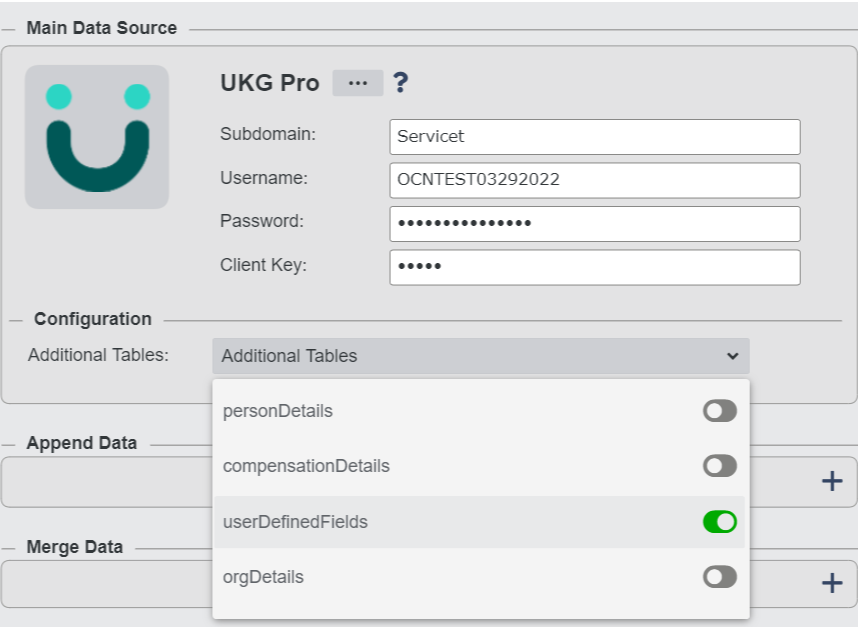
Org Details
When enabled, Org Details pulls the description value for fields in your dataset that have both a code and description value.
Note
Fields with available code/description value pairs may differ depending on your UKG Pro configuration.
For example, orgLevel1Code is 'SOFT' and orgLevel1Description is 'Software.' To pull each version, you must enable Org Details, otherwise, only the 'code' field value is pulled.
To pull org details, an Administrator needs to toggle the orgDetails ON in the Chart Settings: Source panel, click save, and then refresh.
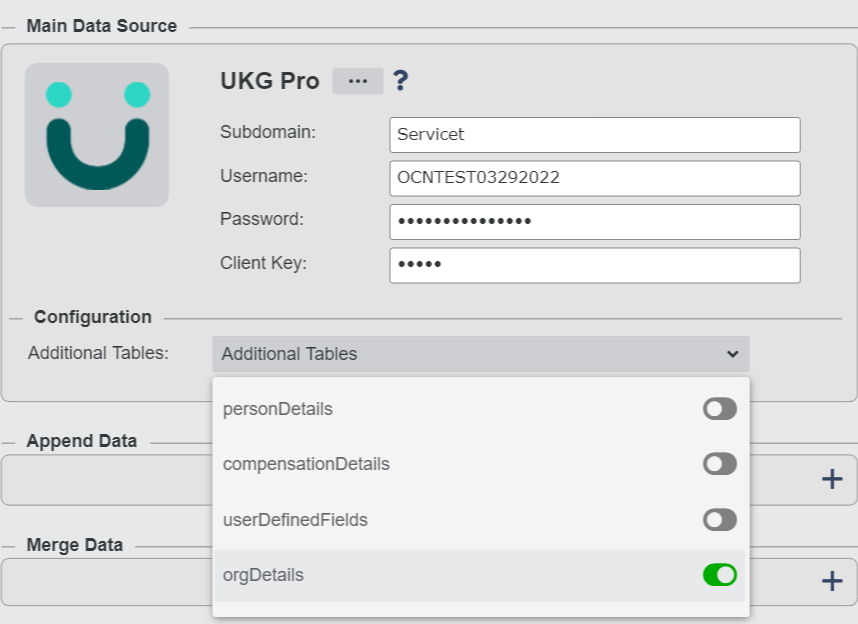
Important
To pull description fields from your UKG Pro instance, you will need to add the following API Permissions for the Web Service User:
Company Configuration Integration
Reference the UKG Configuration article for more information.
Note
When toggled, manual refresh is disabled to avoid refresh timeouts. Ensure that automatic refresh is enabled in the Chart Settings: Refresh panel.