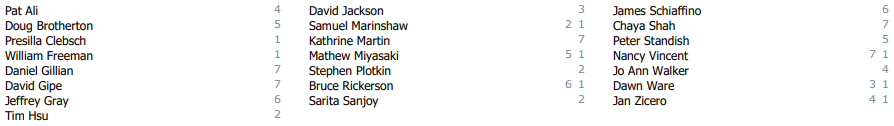PrevNext
Index Page
Audience
Audience: Any User Edition: Team, Enterprise, & Premium
Overview
When exporting a chart from OrgChart Workbench as a PDF or PPT, it is now possible to include an index page at the end of the exported file.
Adding an Index Page to an Export
When you are to export a chart from Workbench:
-
Select the Export icon from the Home ribbon.

-
Select to either export as a
 or
or  file.
file. -
Click "Entire Chart" under the Output what section.
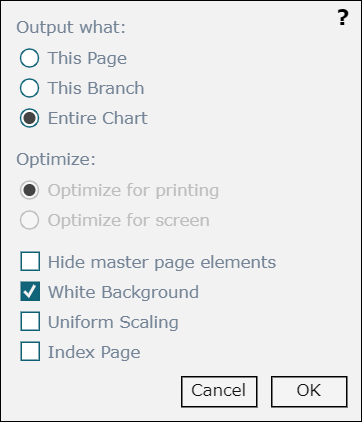
-
Check the box for Index Page.
-
Click OK to export the file.
-
Open the downloaded file. The last page of the file will include an index of records with corresponding page numbers.