BambooHR Permissions
Audience
Audience: Administrators
Overview
The default BambooHR permissions do not limit the import of any OrgChart compatible field. To limit the import of specific fields, administrators must assign the API Service User a custom BambooHR Access Level.
Setting BambooHR Permissions.
Sign in to your BambooHR account.
Click on the
 icon in the top-right corner.
icon in the top-right corner.Click on Access Levels (in the Settings panel).
Click on the + icon, and then select the Custom Access Level option from the dropdown menu.
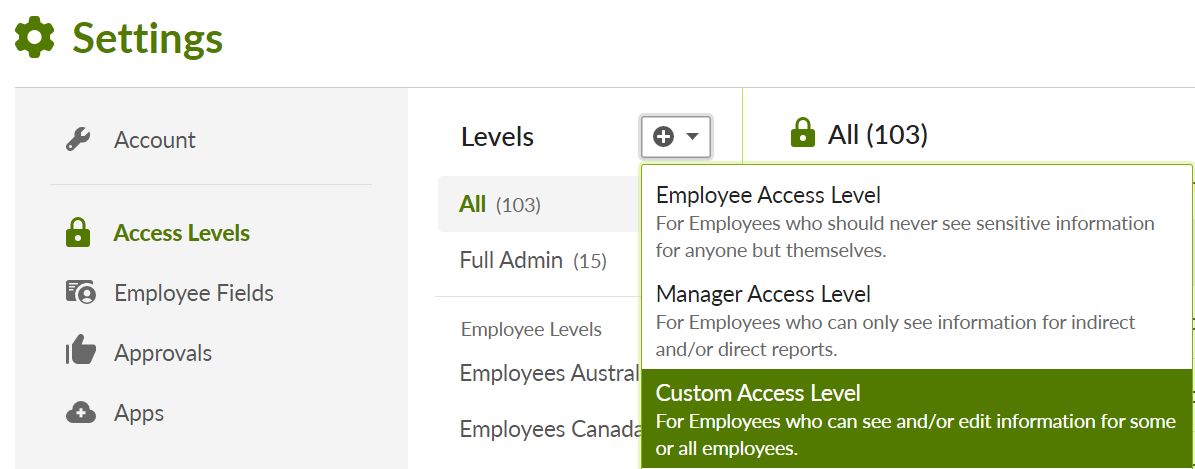
Name the custom Access Level (i.e. OrgChart Integration), add a description (if desired), and the click Next Step.
Click Next Step again.
Click on the Basic Info arrow (under the Personal heading).
Mouse over the field you would like OrgChart to access and then click on the
 icon to set the Access Level to "View Only." Enable View Only Access to match the screenshot below:
icon to set the Access Level to "View Only." Enable View Only Access to match the screenshot below: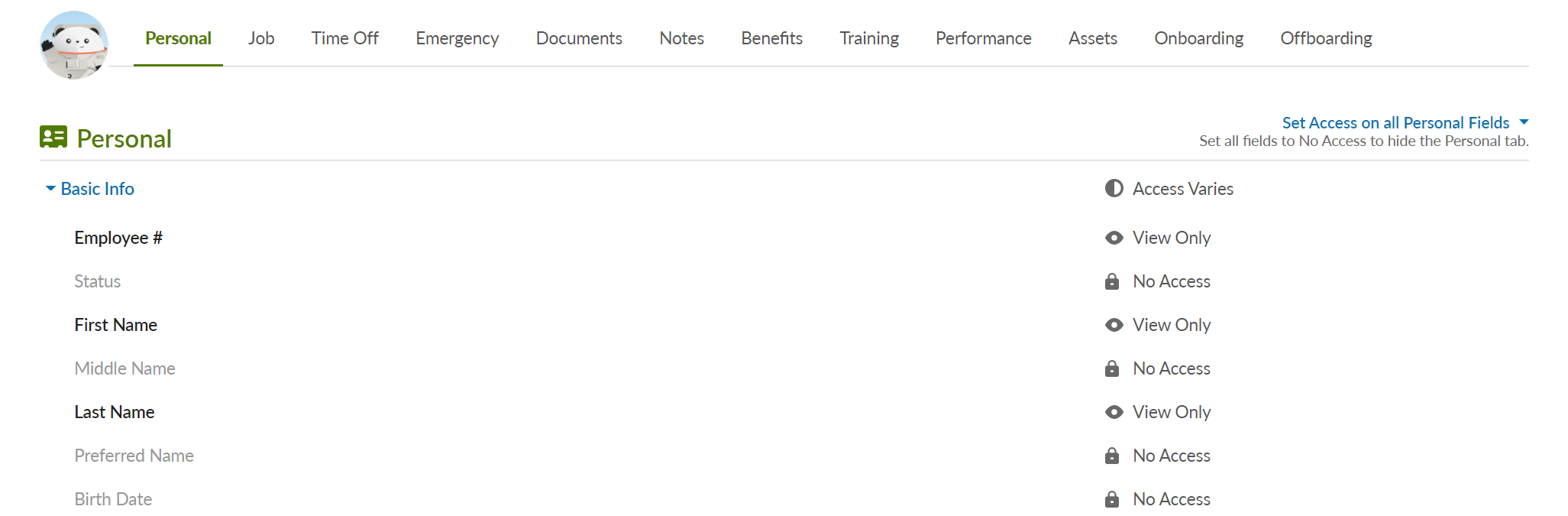
Note
Note: Certain fields are required to generate an OrgChart. Reference the Required Fields table below to verify that all required fields have been set to "View Only."
Click on the Job tab, and then enable View Only Access to match the screenshot below:
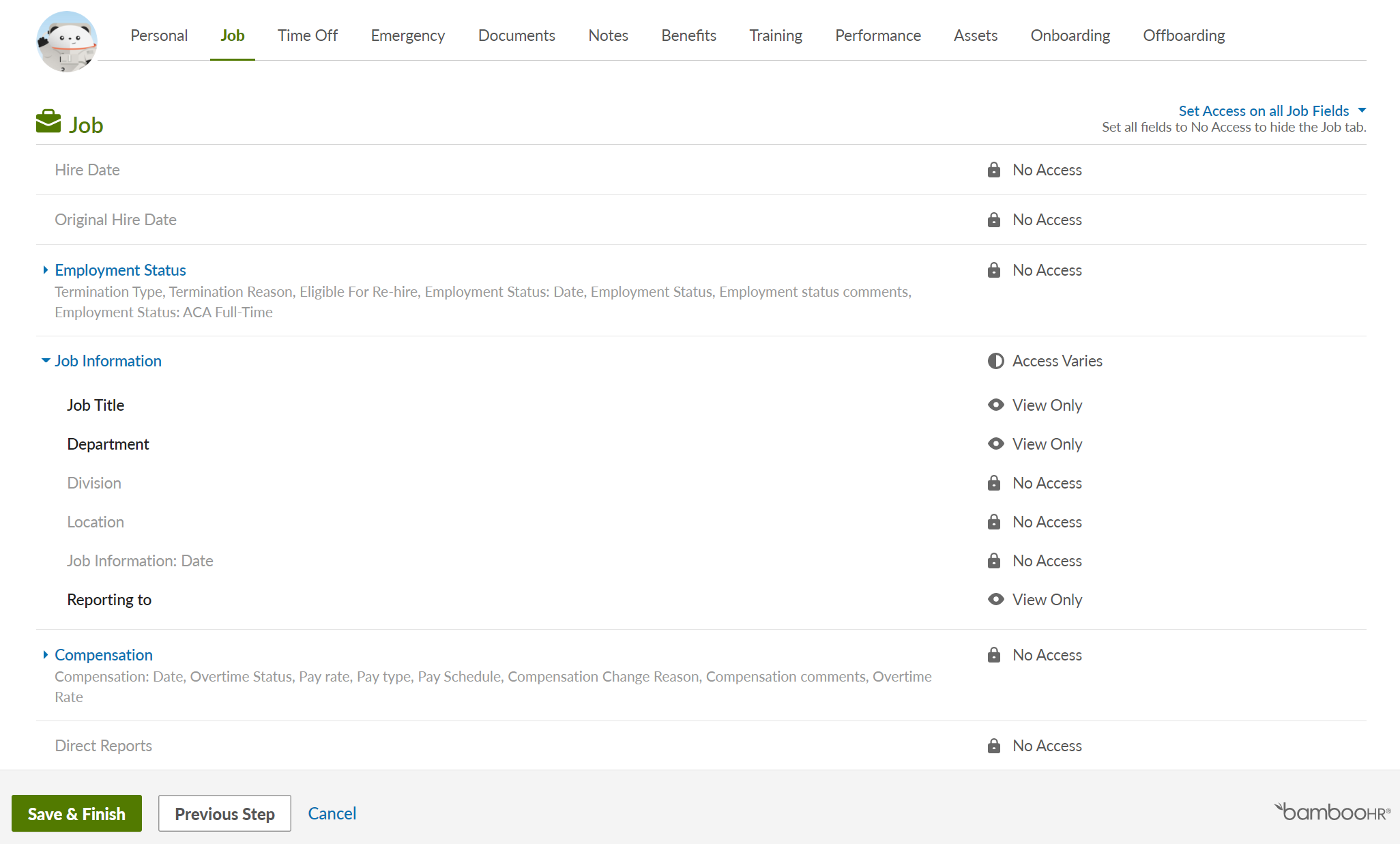
Note
Note: If you have added an Open Roles table in order to pull open requisitions into OrgChart, this table will appear at the bottom of the Job tab. Ensure that you provide View Only access to Job ID, Job Title, and Job Location, in order to successfully pull open requisitions. Reference the Pulling Open Requisitions section of the BambooHR Additional Tables article for more information.
Click on the Save & Finish button.
Click on the Add Employee button.
Search and select the name of the API Service User associated with your account. Reference the article BambooHR Configuration for more information on API Service Users.
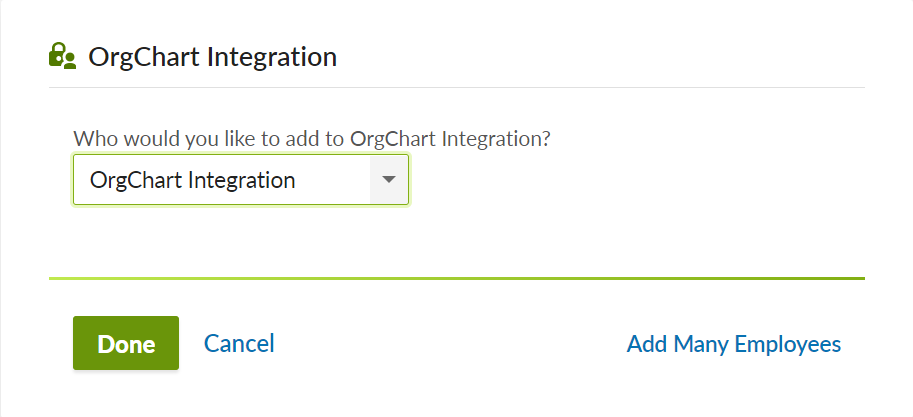
Click Done.
Required Fields
The following fields are required to generate a chart. Reference the Bamboo HR Additional Fields article for more information on additional fields you import into OrgChart.
Bamboo HR Field Name | Location (Tab > Menu) | Description |
|---|---|---|
Employee # | Personal > Basic Info | Unique number used to identify an employee (assigned by your company) |
First Name | Personal > Basic Info | Employee's First Name |
Last Name | Personal > Basic Info | Employee's Last Name |
Job Title | Job > Job Information | Employee's current job title |
Reporting To | Job > Job Information | Employee's supervisor |
Department | Job > Job Information | Employee's department |