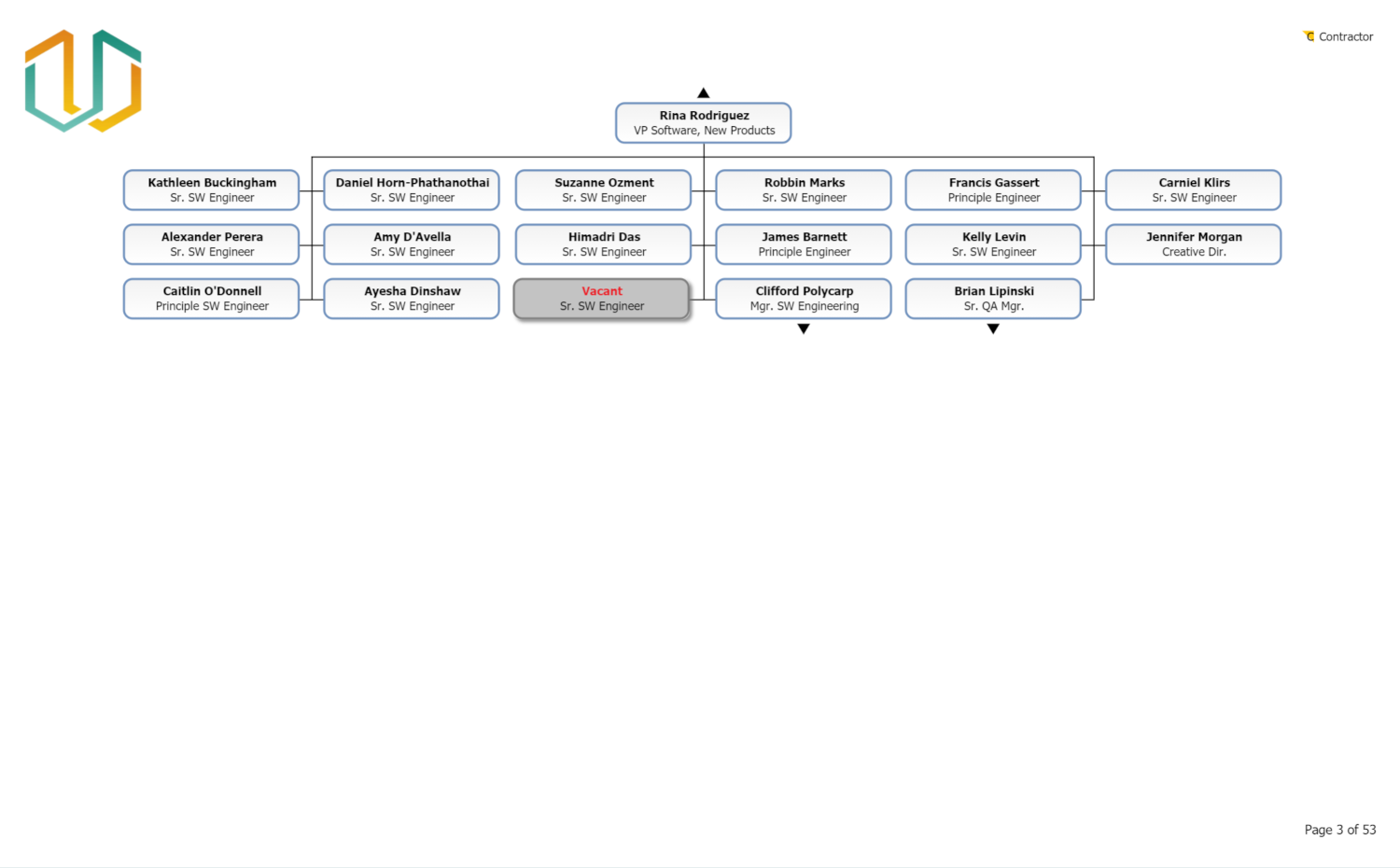Edit Existing Record
Audience:
Audience: Administrators
Overview
OrgChart allows Administrator Users to override the data flowing in from their HRIS Connector using the Append Table.
The Append Table allows Admin to modify field values for specific records in order to display data that differs from the HRIS system (i.e. Job Titles).
The following article provides step-by-step instructions for creating an Append Table for modifying existing records.
Editing an Existing Record with the Append Table
Click on the
 icon. The Find Record search box is displayed.
icon. The Find Record search box is displayed.Enter the name of the employee whose title you would like to update in the Find Record search box, and then click on the employee to edit their record. The Edit Box panel is displayed.
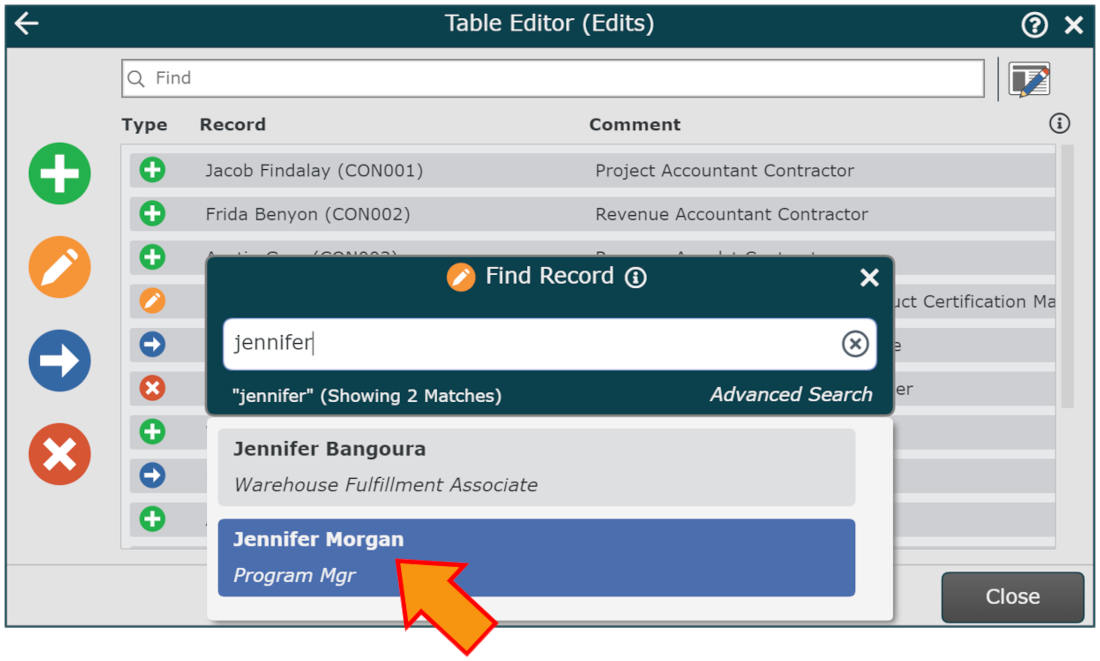
Edit a field value by clicking in the desired field text box and typing a new value. Optionally, click on the
 icon, and then select a field value from your existing source data.
icon, and then select a field value from your existing source data.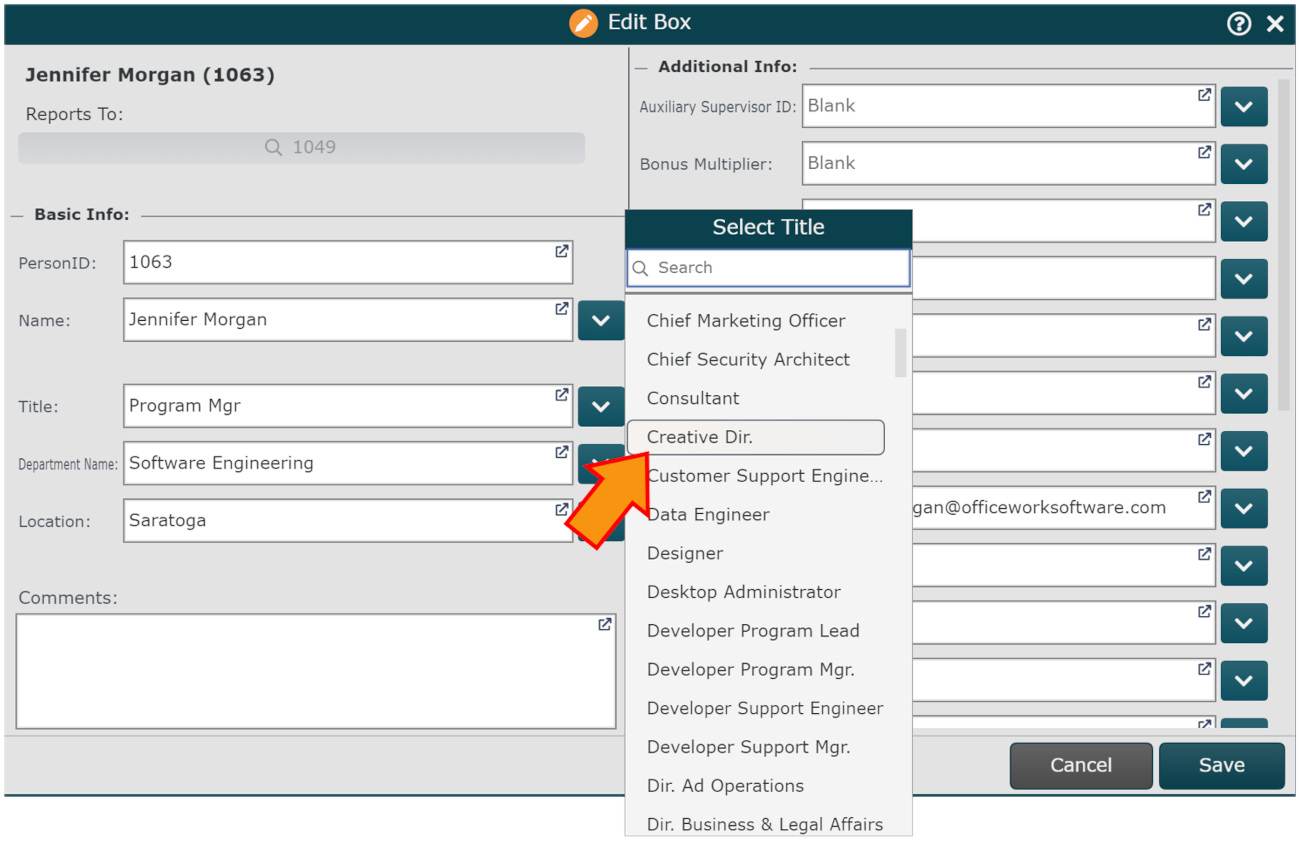
Click Save. The modification is registered in the Table Editor.
Click Exit.
Click Save, and then Refresh.