Set Default PDF Reader
Changing the Default PDF Reader
To change the default PDF Reader program for Windows 10:
Right click on the Windows icon in the bottom left corner of the screen.
Select Apps and Features from the menu.
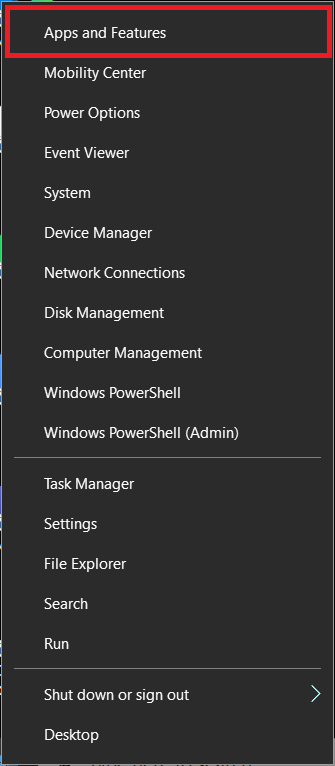
Click on Default apps on the left side of the screen.
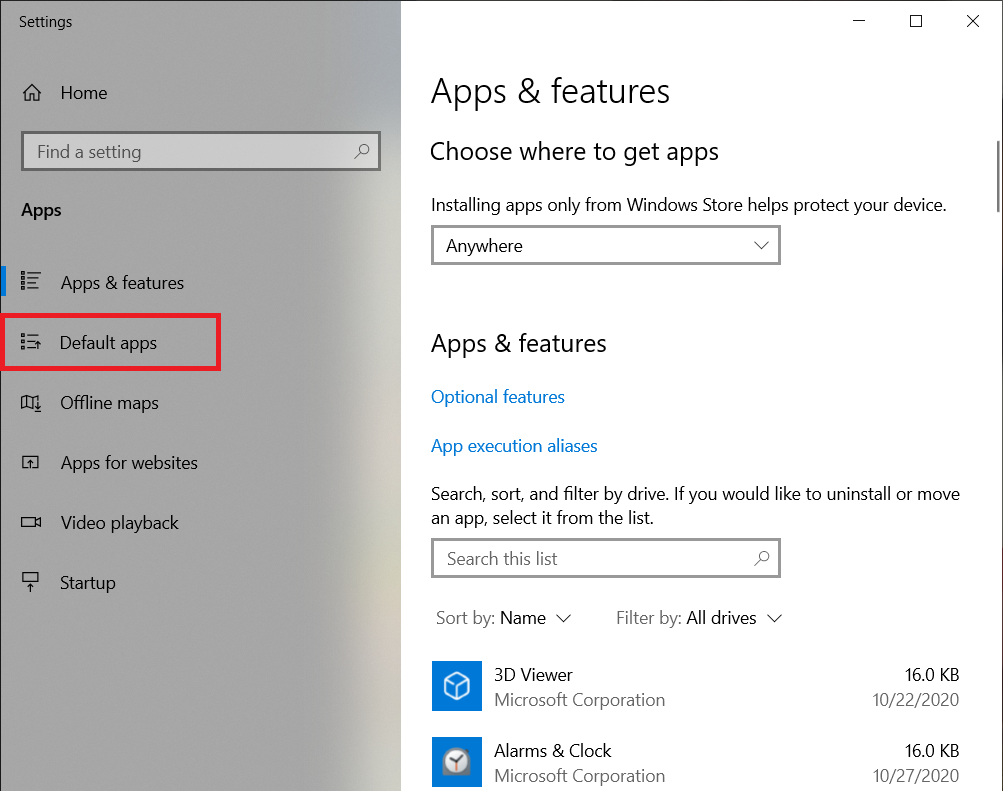
Scroll down under the Default apps section, then select Choose default apps by file type.
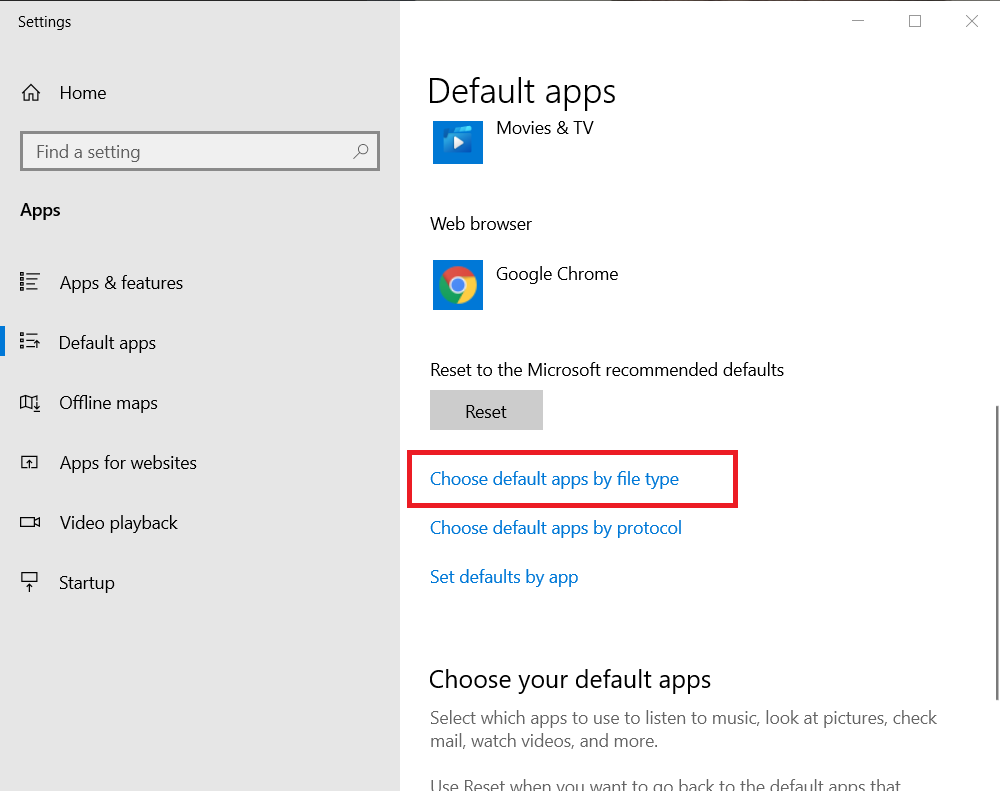
Scroll down the list and locate the .pdf file type.
Click the app listed as the current default PDF Reader.
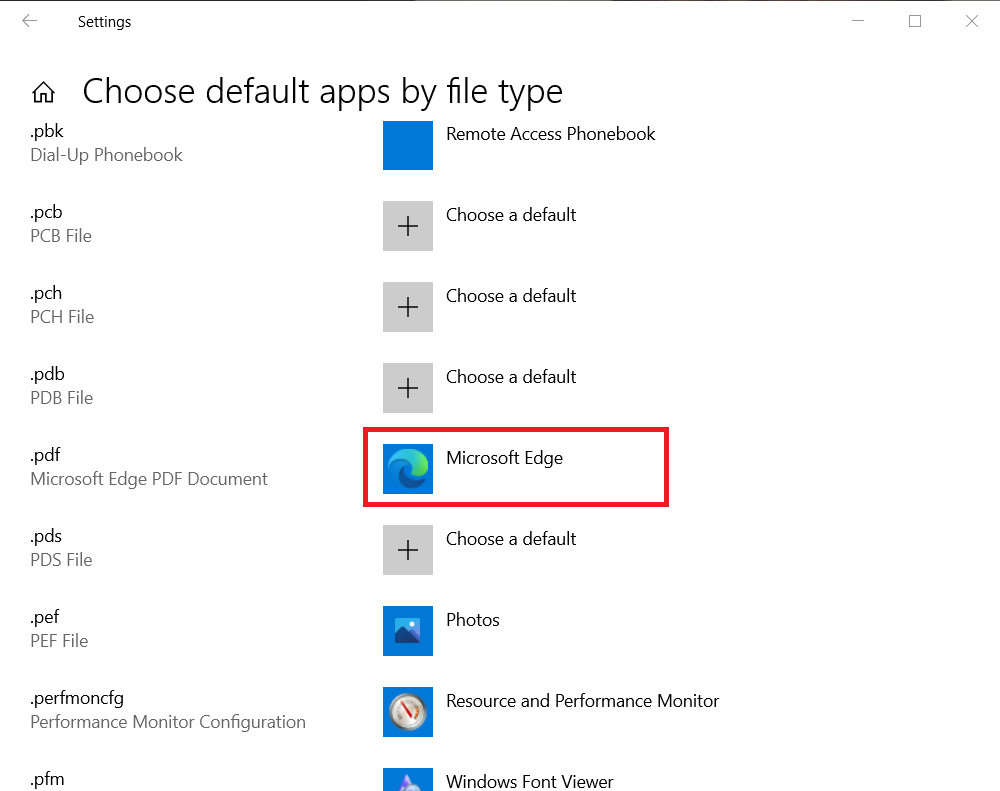
Select the desired reader from the listed apps.
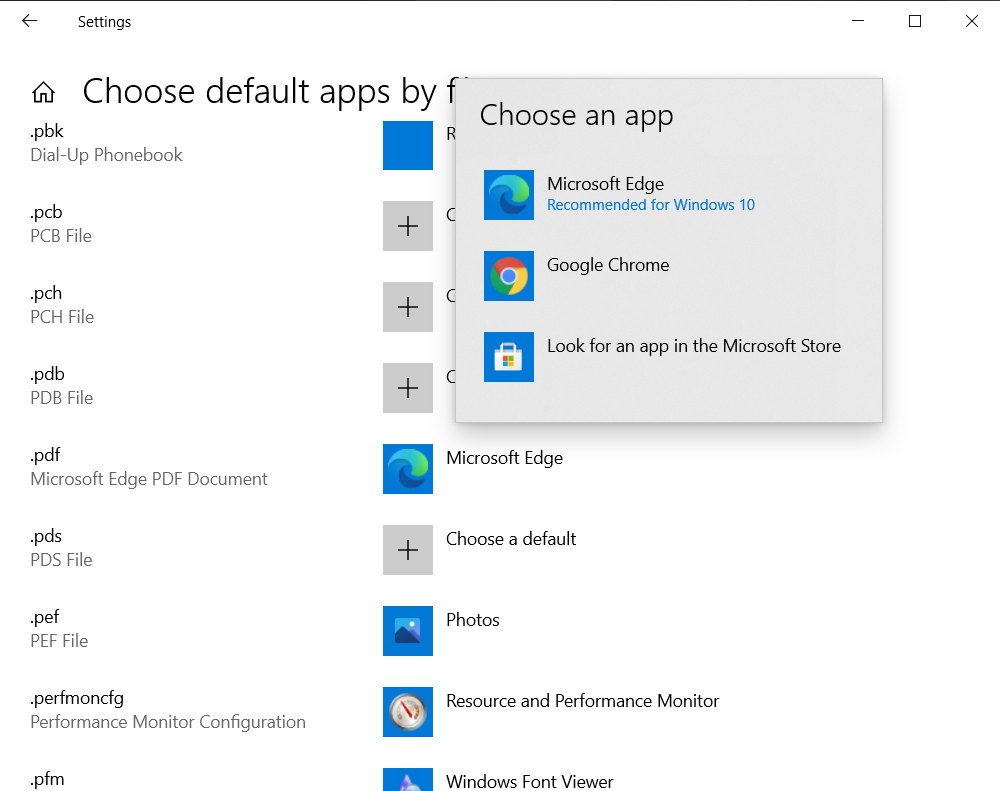
If the desired app is not available, select Look for an app in the Microsoft Store and download the desired PDF Reader.