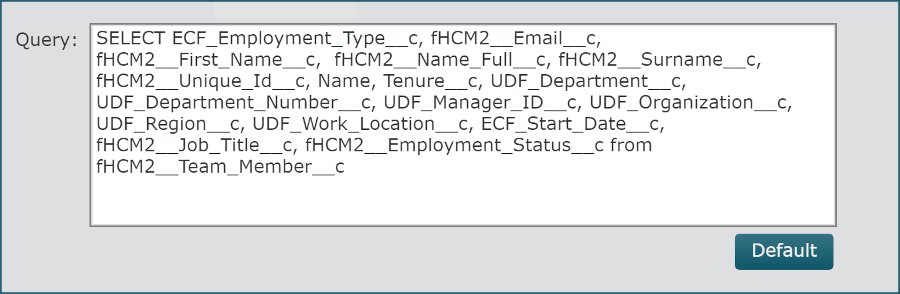Sage Connector Configuration
Audience:
Audience: Administrators
Overview
Sage HR is an Human Capital Management software. OrgChart directly connects to Sage HR to import employee records. The following article provides step-by-step instructions for configuring a Sage connector.
Configuring a Sage Connector
OrgChart requires a valid Security Token to directly integrate with Sage. Retrieve a valid Sage Security Token by following these steps:
Note
Note: This section assumes that you have created a dedicated API Service User specifically for OrgChart purposes. Verify that this API Service User has permission to read the fields you would like to query.
Log in to Sage.
Click on your name (in the top right), and then click on Settings.
Select Integrations, and then click on API.
Click on Enable API Access button. Your API key is displayed.
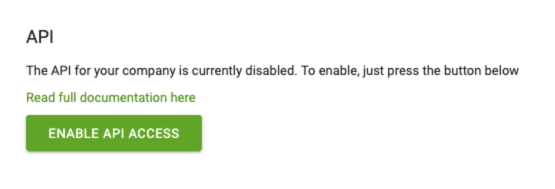
Copy your API key and paste it in a separate document.
Defining a Search Query
OrgChart uses SOQL (Salesforce Object Query Language) to search your organization's Sage data for specific information.
Administrators must define a search query in order to pull employee data from Sage. Before defining a search query, Administrators must know the following:
From which Sage Object to pull the data
Which Fields (associated with that Sage Object) to query
The following section provides step-by-step instructions for building a SOQL Search Query.
Locating the Sage Object and Data Fields
Work with your Sage Representative to locate the Sage Object you'd like to query, as well as the Data Fields from the Sage Object that you would like to import into OrgChart.
Ensure that your query includes fields that can map to at least the following four required fields:
PersonID - A unique code used to identify an employee
SupervisorID - The Person ID of a supervisor, assigned to a direct subordinate in order to create the hierarchy
Name
Title
Building the Search Query in OrgChart
Administrators must define the Search Query that will allow OrgChart to pull employee data from Salesforce. Use the following SOQL SELECT syntax when constructing this query:
Note
Note: SOQL Search Queries vary by Sage instance, but the SOQL SELECT Syntax and process of identifying Sage Objects and Fields remains the same.
To enter this query, please follow steps 1-6 in Sage Connector Setup, and then do the following:
In the Query text box, write SELECT, and then paste the FIELD API NAMES (separated by commas).
Write FROM followed by the Object's API NAME.
The following screenshot is the default Sage Query (accessible by clicking on the Default button located under the Query box: