Namely Configuration
Audience:
Audience: Administrators
Overview
Namely is a Human Capital Management software used to help mid-sized businesses manage their workforce. OrgChart integrates directly with Namely. The following article provides step-by-step instructions for configuring a Namely connector.
Creating an API Service User
Before configuring a Namely Connector, Namely recommends creating an API Service User. The permissions associated with that user will determine the permissions of the Personal Access Token required for integration.
The API Service User must be an Administrator in Namely.
Configuring a Namely Connector
Sign into Namely as the API Service User.
Click on your Namely profile icon, and then select the API option from the dropdown menu. Contact your Namely System Administrator if this option is not available.
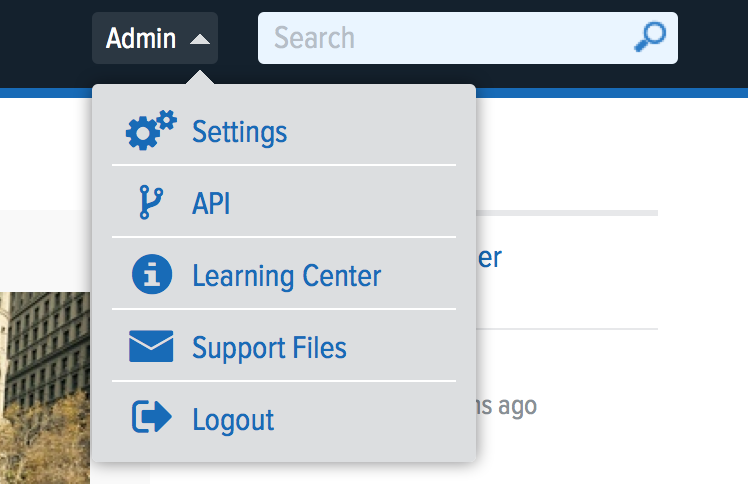
Click on the Personal Access Tokens tab, and then click New Access Token.
Enter the name for the token(e.g. OCN_Access) in the Name text box, and then click Create. The token is produced.
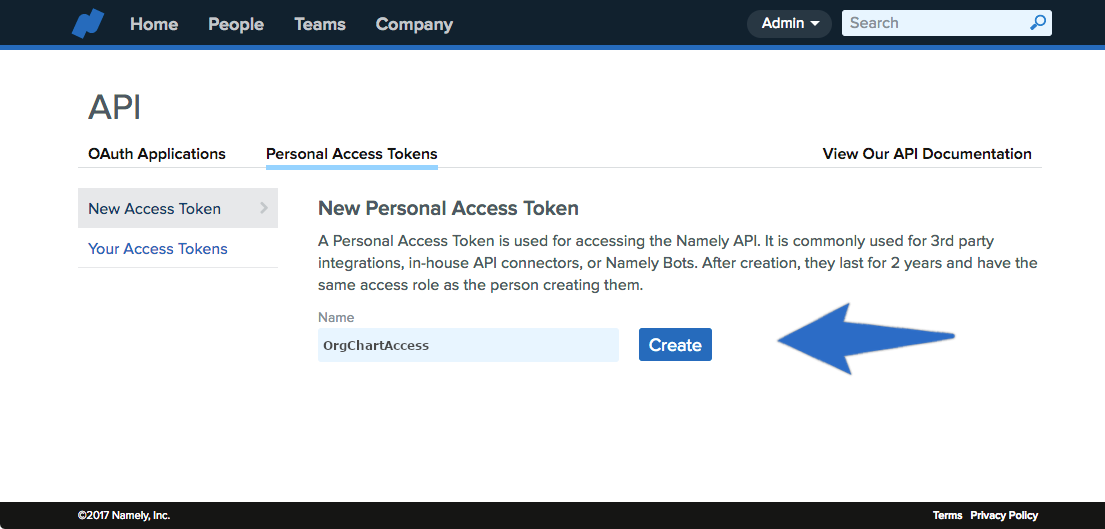
Copy the newly generated token, and Paste it on a note on your computer. You will need this Personal Access Token to set up the Namely connector.