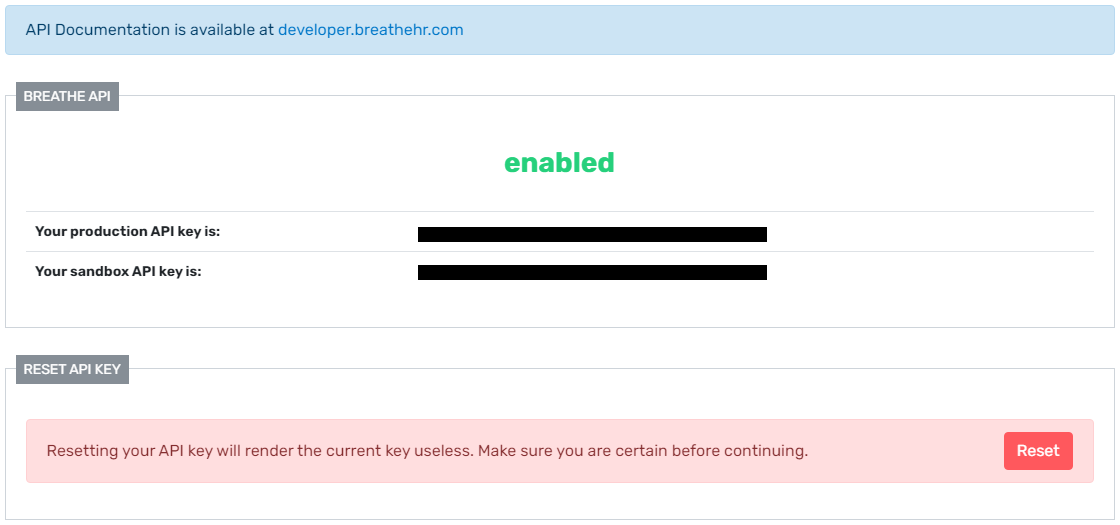Breathe HR Configuration
Audience
Audience: Administrators
Overview
Breathe HR is a cloud-based, human resource management software. OrgChart connects directly to Breathe HR. The following article provides step-by-step instruction for configuring a Breathe HR Connector.
Configuring a Breathe HR Connector
Log into Breathe HR.
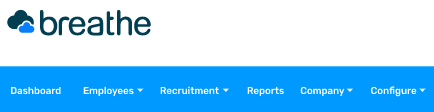
Click Configure in the top toolbar, and then select the Settings option from the dropdown menu.
Click on API Setup in the Integrations section.
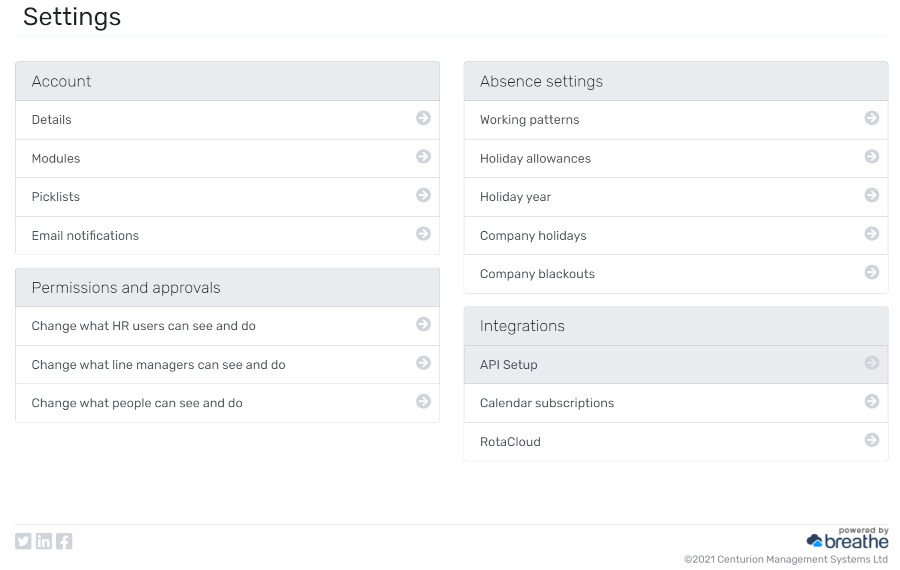
If the API is disabled, click on the green Enable API button. A Warning appears.
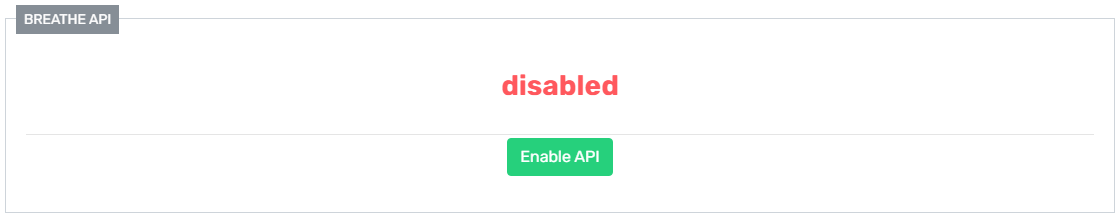
Check the "I understand and want to continue" checkbox, and then click Enable.The API Keys are displayed.
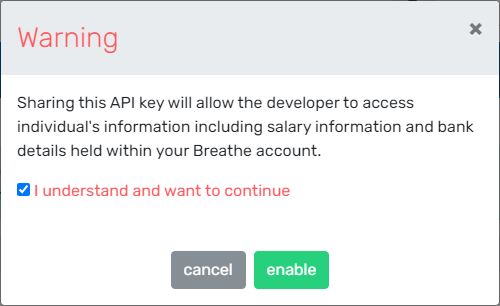
Copy the production API key to your clipboard. You will need this API Key to finalize your Breathe HR Connector Setup.