Greenhouse Configuration
Audience
Audience: Administrators
Overview
In order to query open positions from Greenhouse, Administrators must configure the Greenhouse Connector. The following article provides step-by-step instructions for configuring a Greenhouse Connector.
Greenhouse Configuration
Log in to Greenhouse.
Navigate to Configure (the gear icon on the top right) > Dev Center > API Credential Management.
Click on the Create New API Key button. The Create New Credential dialog is displayed.
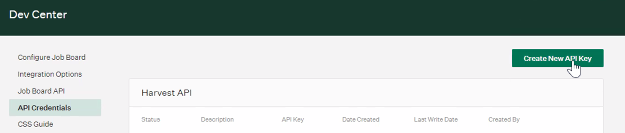
Click on the API Type dropdown menu, and then select the Harvest option.
Enter OrgChart API in the Description text box.
Click on Create. The API Key is displayed.
Copy the API Key, and then paste it on a Notepad document.
Click on the I have stored the API Key button.
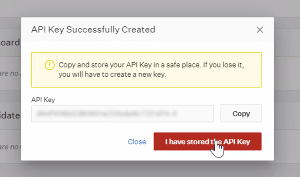
Click on the Manage Permissions button.
Set permissions as follows:
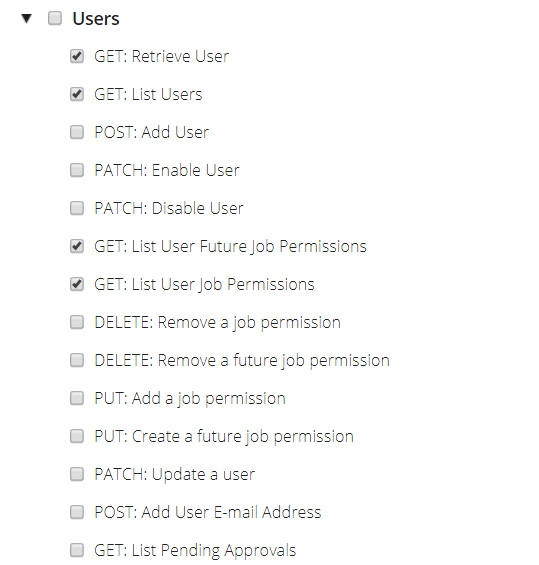
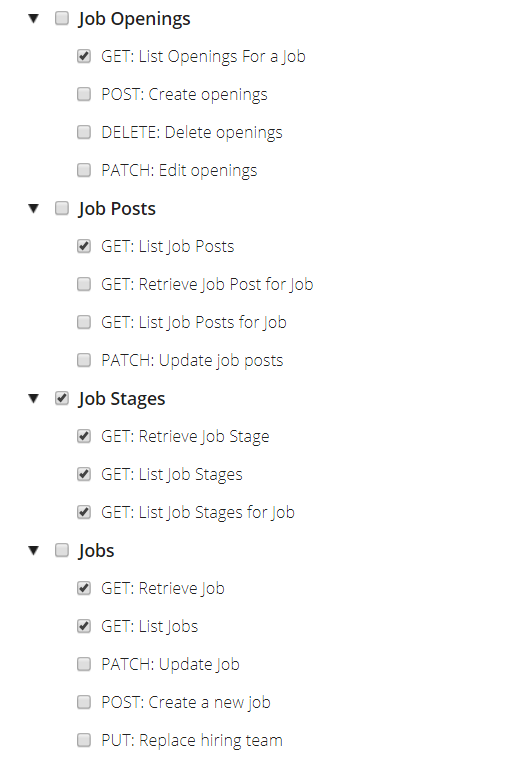
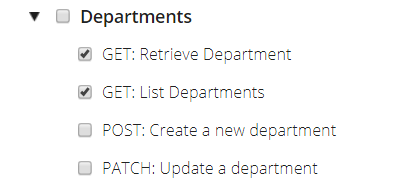
11. Click on the Save button (at the bottom of the Manage Permissions list).